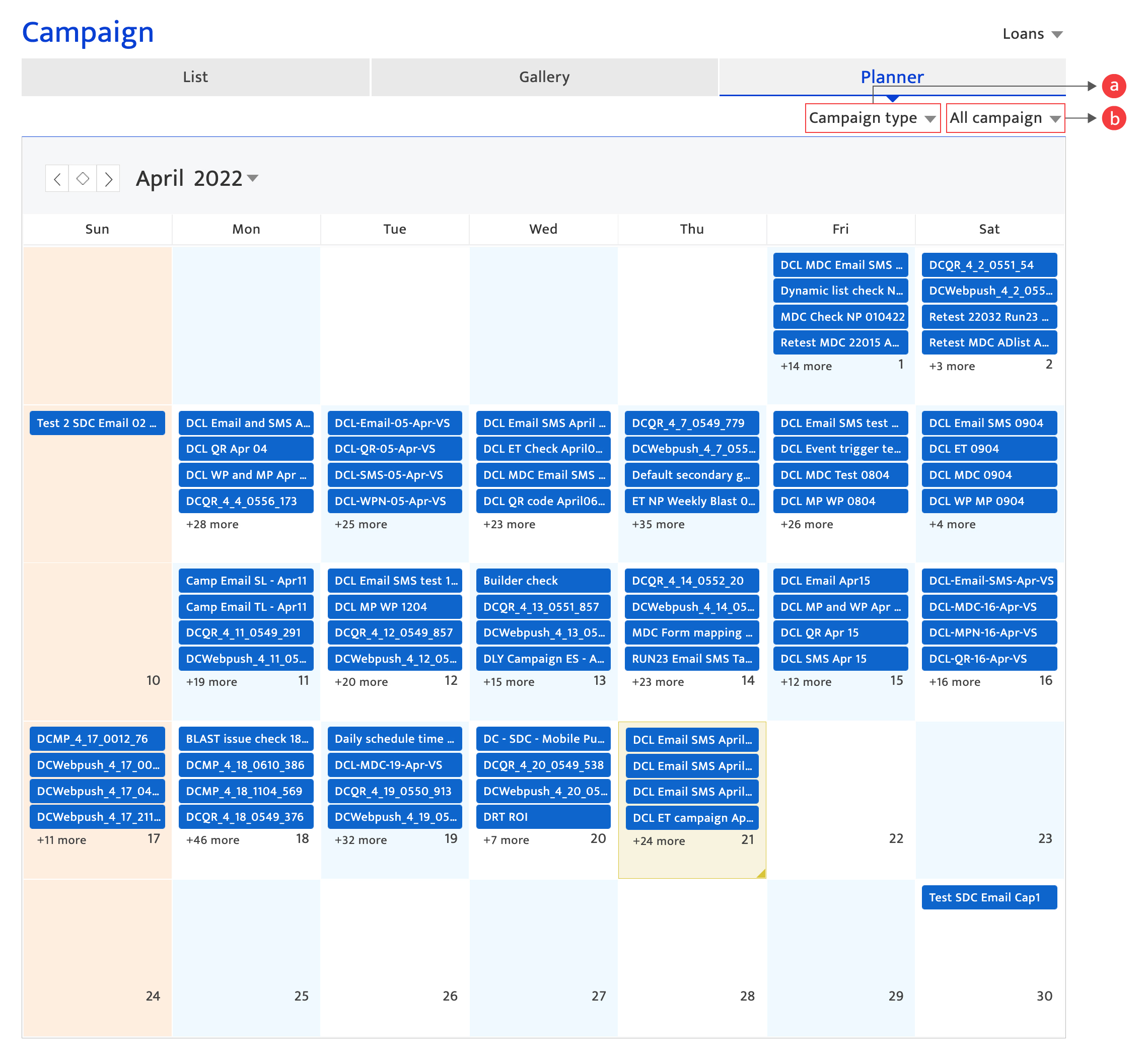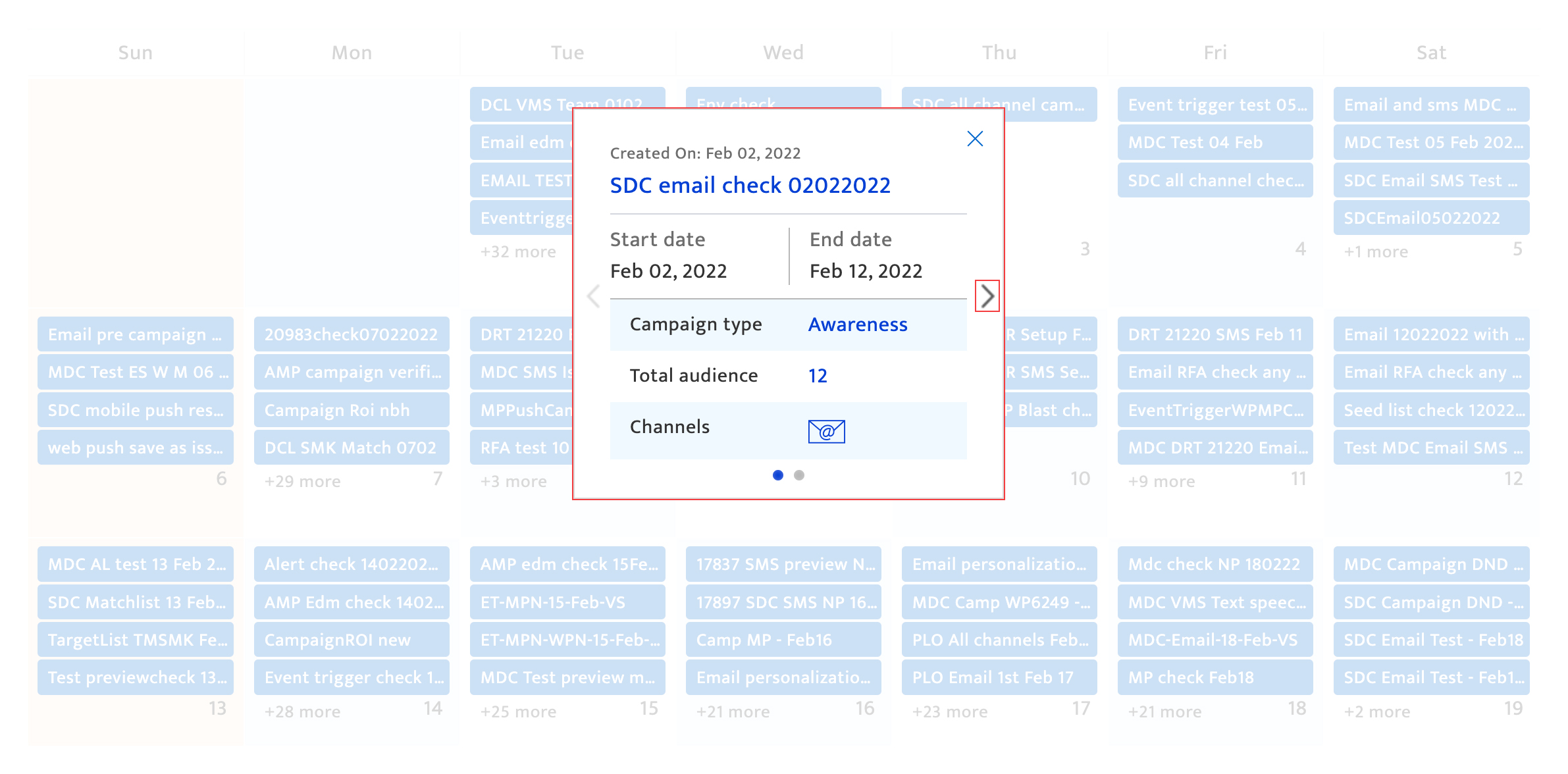communication planner
What is it?#
The communication planner enables you to view all your scheduled and in-progress communications on a monthly calendar. It is a planning tool that helps to allocate resources optimally and minimize the likelihood of too many overlapping communications.
Accessing the communication planner#
- Select communication module.
- Click the Planner tab.
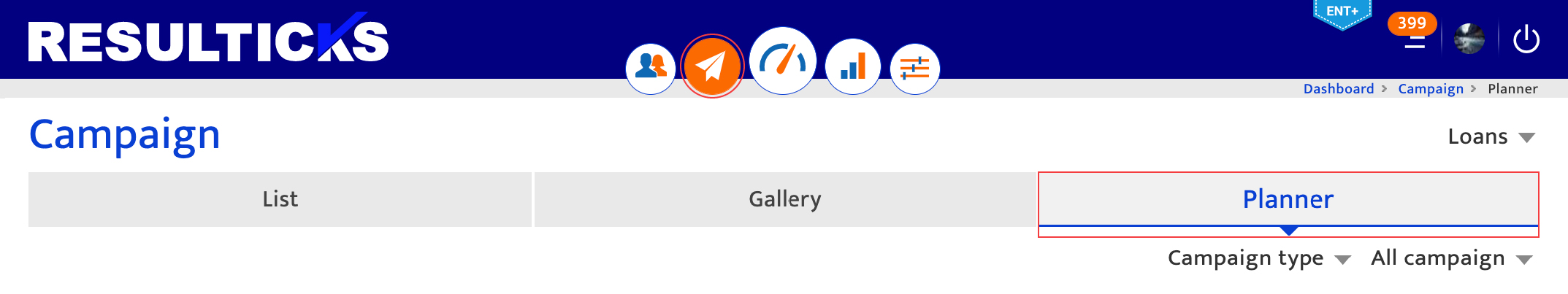
Using the communication planner#
The calendar planner displays all existing communication titles, utilized channels, and delivery methods.
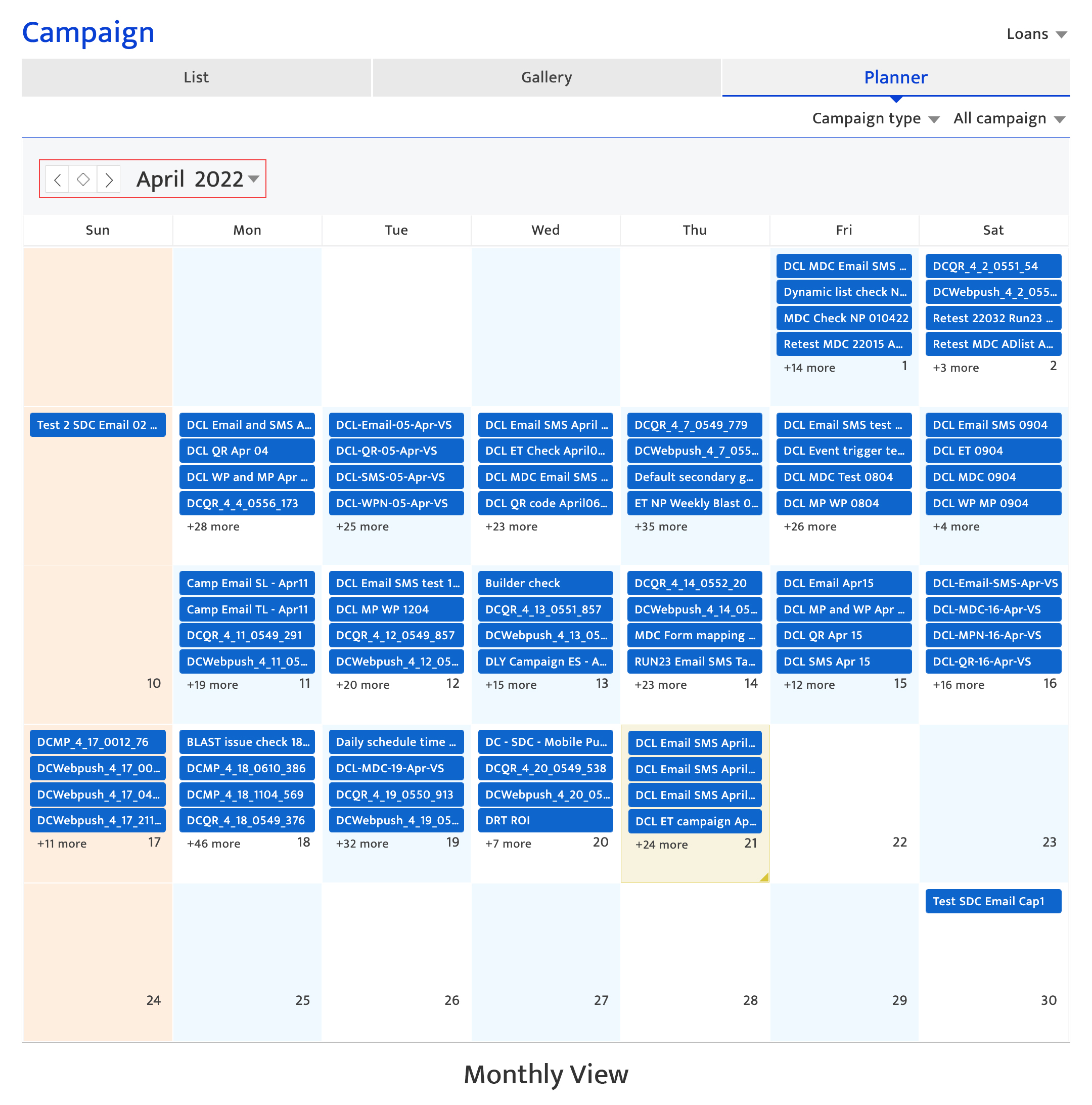
Other actions that can be performed here are:
- Filter the views by:
- Channel using the drop down
- communication type (e.g. Awareness, promotion)
- communication delivery method (e.g. Single dimension, Multi-dimension, Event triggers)
- View a simplified communication summary by clicking on the communication that includes:
- communication title and creation date
- communication duration
- communication type
- Channels, depicted with icons
- Total audience size
- Primary content, accessed by clicking on the right scroll icon