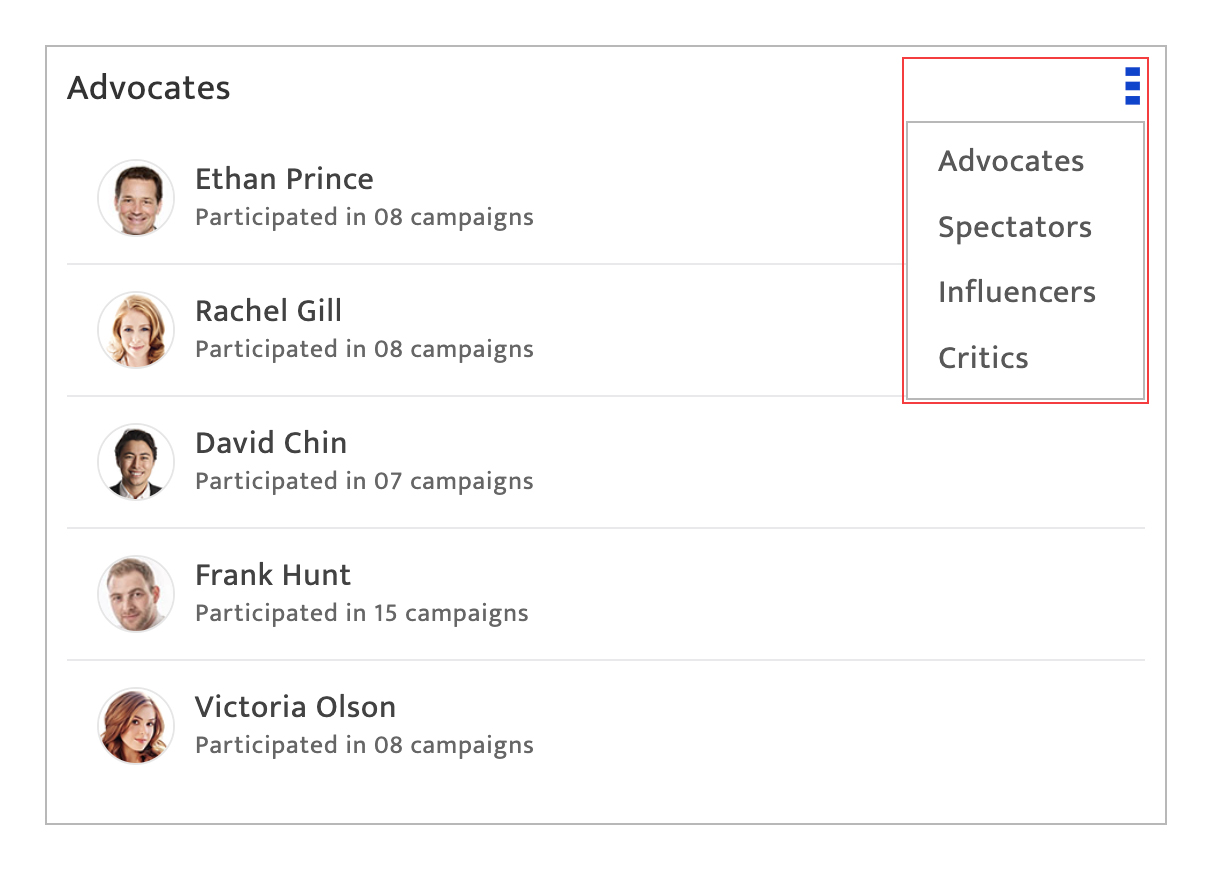Dashboard
What is it?#
The Dashboard is a summary view of important metrics for a Resulticks account including:
- Campaign performance status
- ROI trends
- Leads generated
- Performance by channel
- Audience behaviour
- Top-performing campaigns
- Top-earning campaigns
- Audience laddering
- Average conversion time
Accessing the dashboard#
To open the Dashboard :-
- Click on the dashboard icon.
- The Dashboard is the default screen displayed.

Authorization#
The Dashboard can be accessed by all user types of the account.
Using the dashboard#
Select the time period for the dashboard display, from the drop-down list. This period is applied to the information displayed on the dashboard.
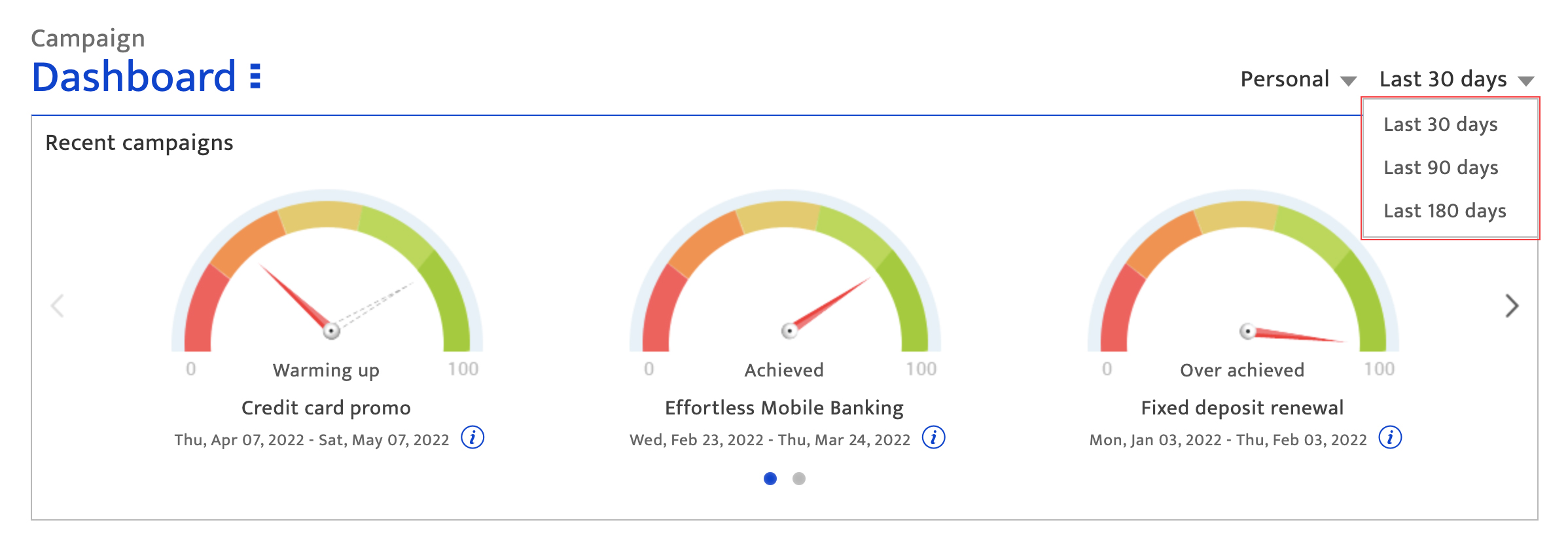
Tailor the order of the sections displayed by dragging and dropping to change the sequence. However, it should be noted that no section can be deleted.
Using recent campaigns#
This section displays the performances of recent campaigns, on a scale of 0 to 100 based on campaign performance versus its primary goal set. For example, for a campaign that has achieved 8% of its 10% goal set, the scale would be displayed as 80%
Scale values displayed are categorized as follows :
- Overachieved (100%+)
- Achieved (100%)
- Underachieved (60-99%)
- Needs attention (30-60%)
- Warming up (0-30%)
- Switch campaigns displayed using the drop-down list to select those ‘in-progress’ or ‘completed’ during the specified period, by clicking on the drop-down list.
- Click on the scroll icon to browse through the campaigns.
- Click on the circle icons to browse across pages.
- Click on the information icon to get the actual and target rates for the campaign, along with the channels used in the campaign.
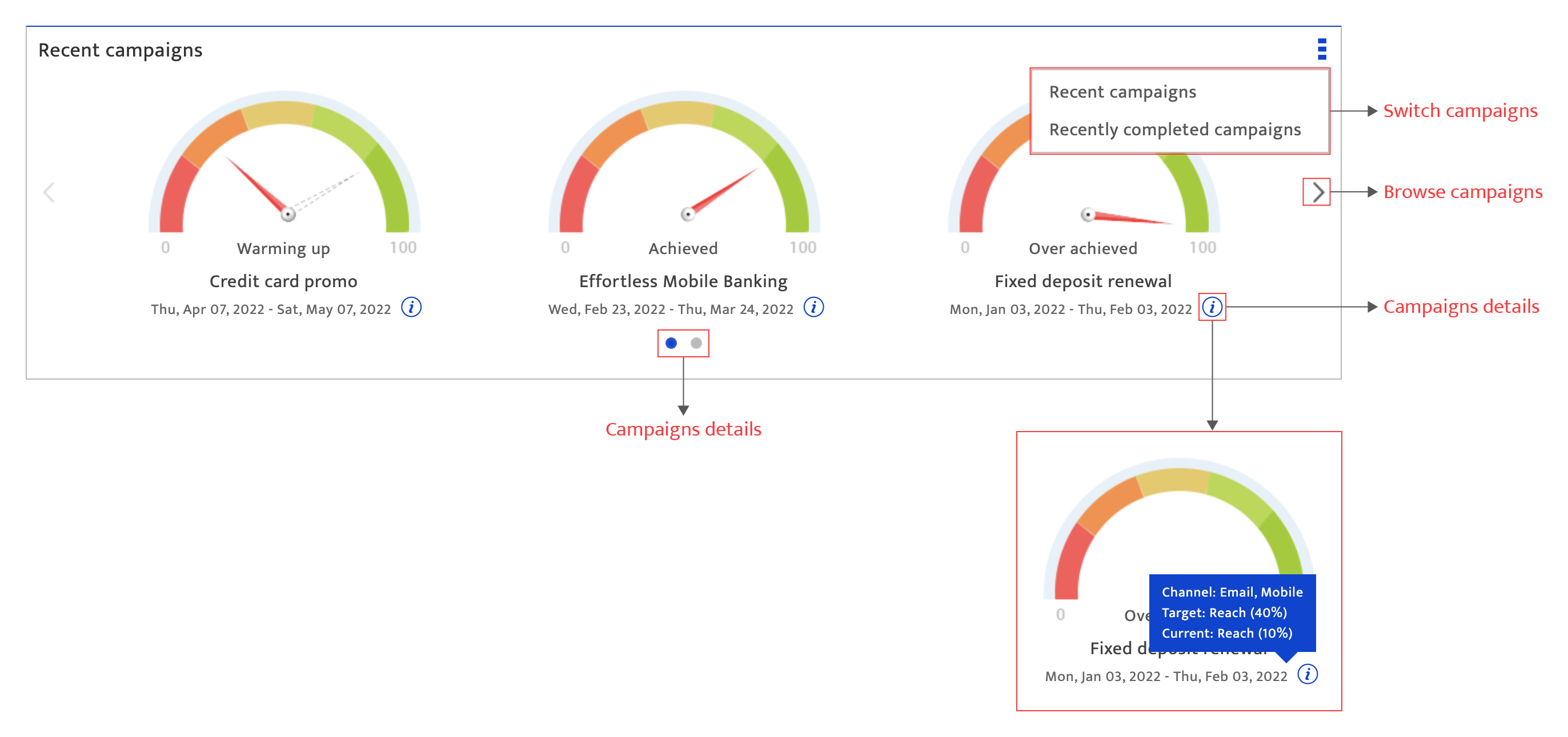
Using leads generated#
This section displays the percentage breakdown by the channel of the new audience contacts (‘leads’) that have been added through form submissions in or have double opted-in through Resulticks campaigns.
Actions that can be performed in this section :-
- Switch campaigns using the drop-down list to display leads only for the selected campaign.
- Search for a specific campaign using the search function.
- View leads per channel by clicking on it on the graph.
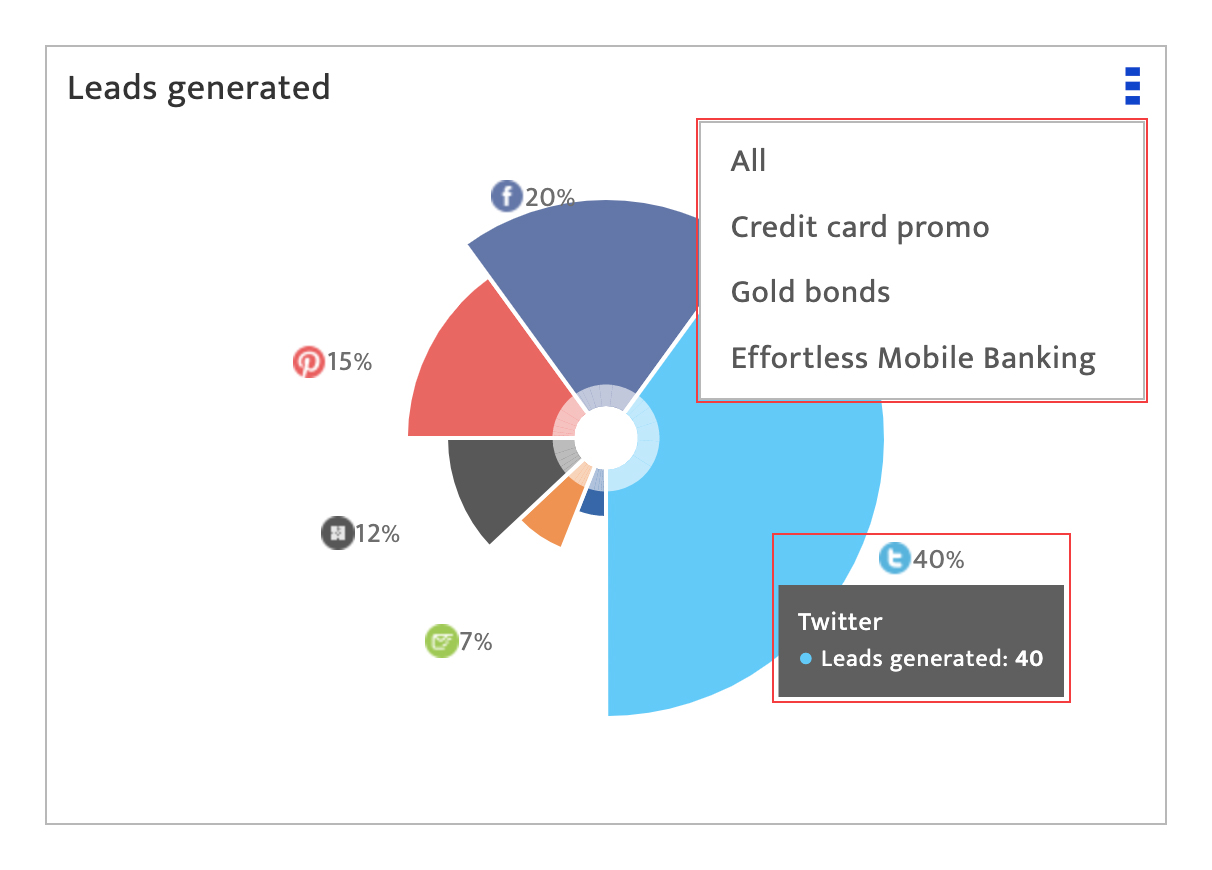
Using channel performance#
This section displays the total reach, engagement and conversions across each channel used by the last four campaigns for the period specified in the dashboard.
Actions that can be performed in this section :
- Switch the metric from the drop-down list to show related statistics.
- View the metrics by channel by hovering over the sections of the graph.
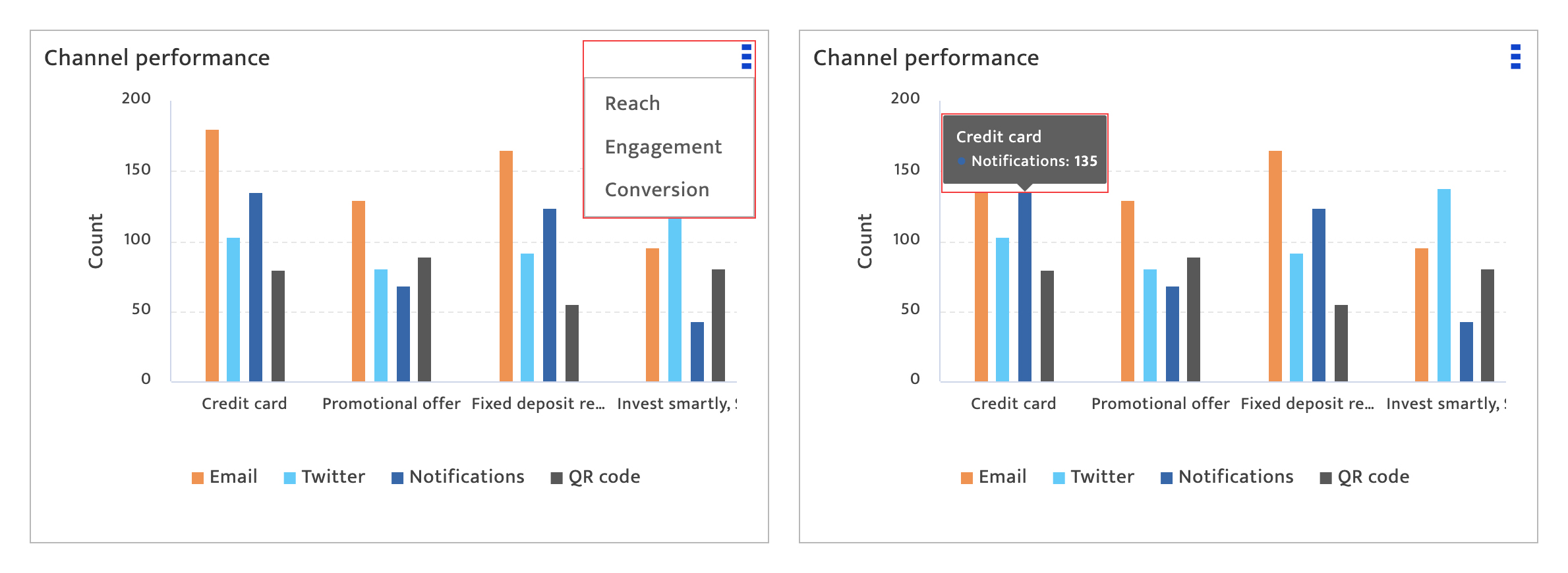
Using audience behavior#
This section displays the reach percentage by day of the week or time of day using a bubble chart, across the time period specified in the dashboard.
Actions that can be performed in this section :
- Select the time view from the drop-down list.
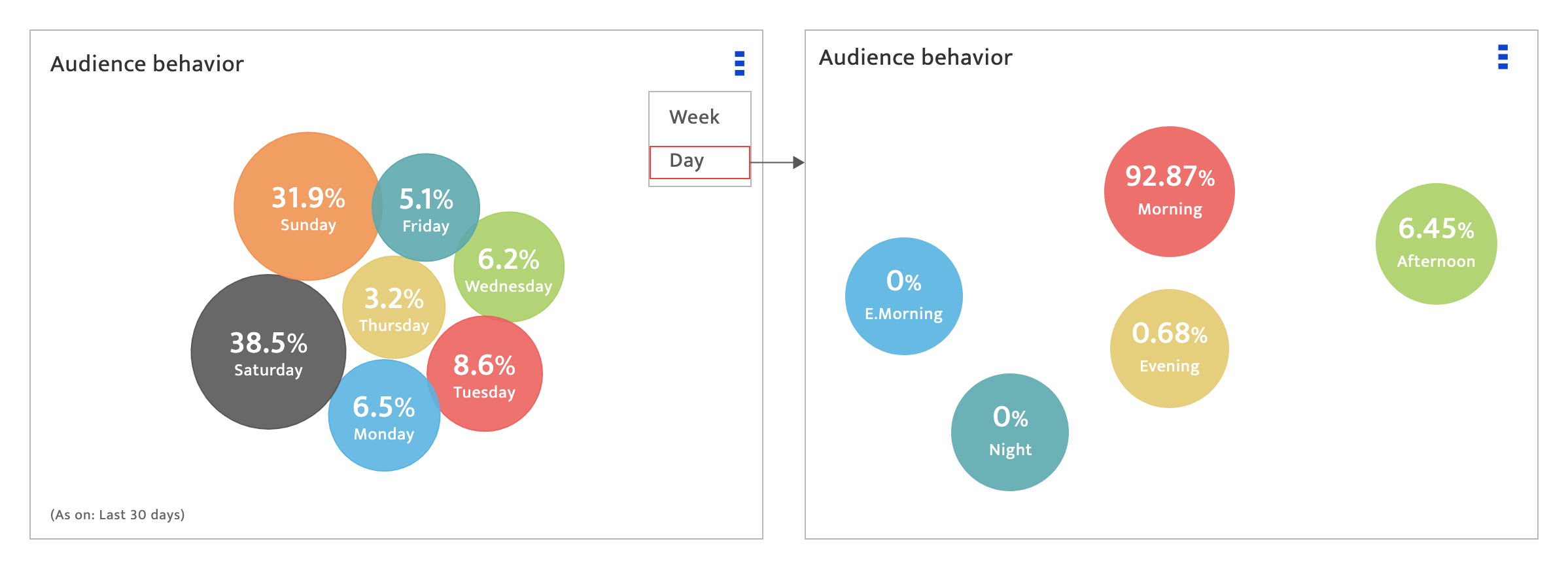
Using top performing campaigns#
This section displays in a table format, the performance of a list of campaigns against their goals, for the time period specified in the dashboard.
Actions that can be performed in this section :
- View alternate performance levels by selecting options provided in the drop-down list.
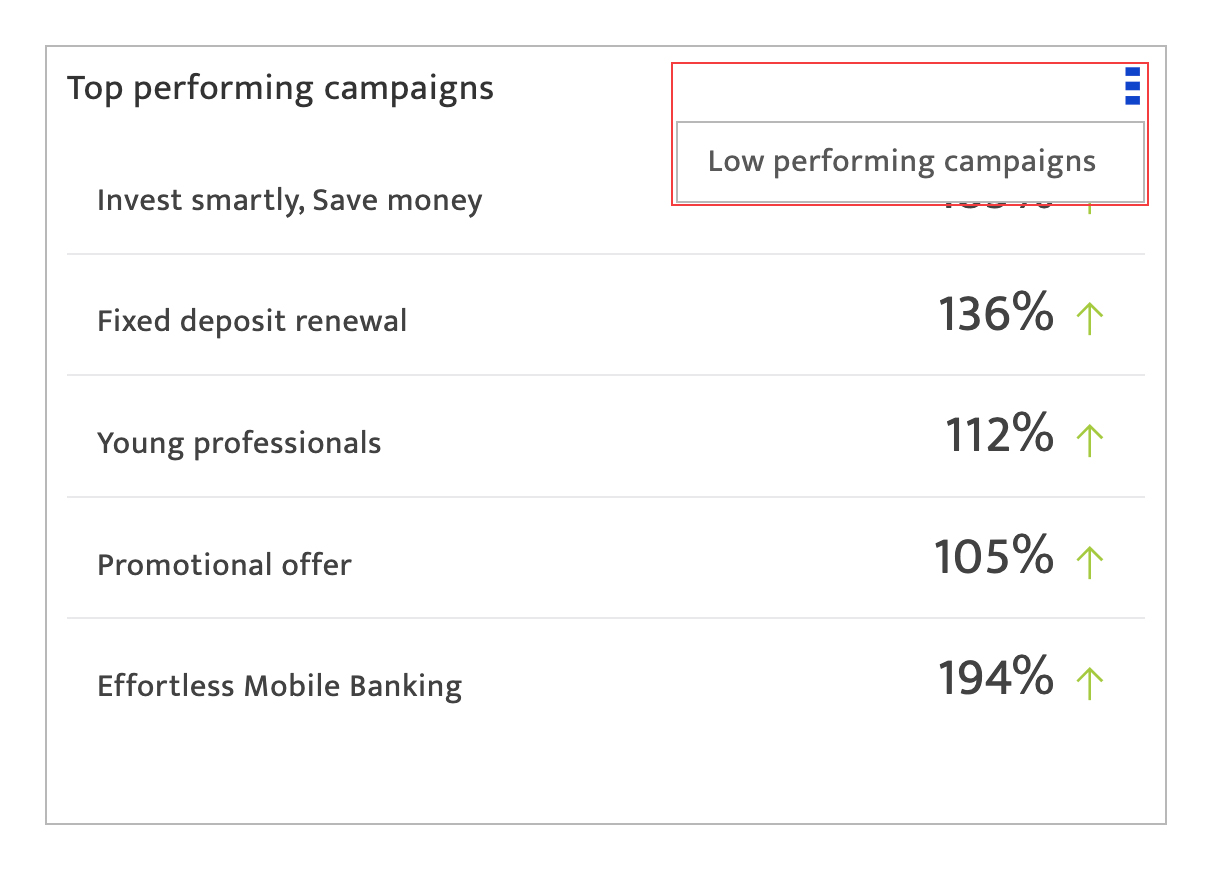
Using top-earning campaigns#
This section displays in a table format, the earnings of a list of campaigns based on ROI calculations set, for the time period specified in the dashboard.
Actions that can be performed in this section :
- View alternate earning levels by selecting options provided in the drop-down list.
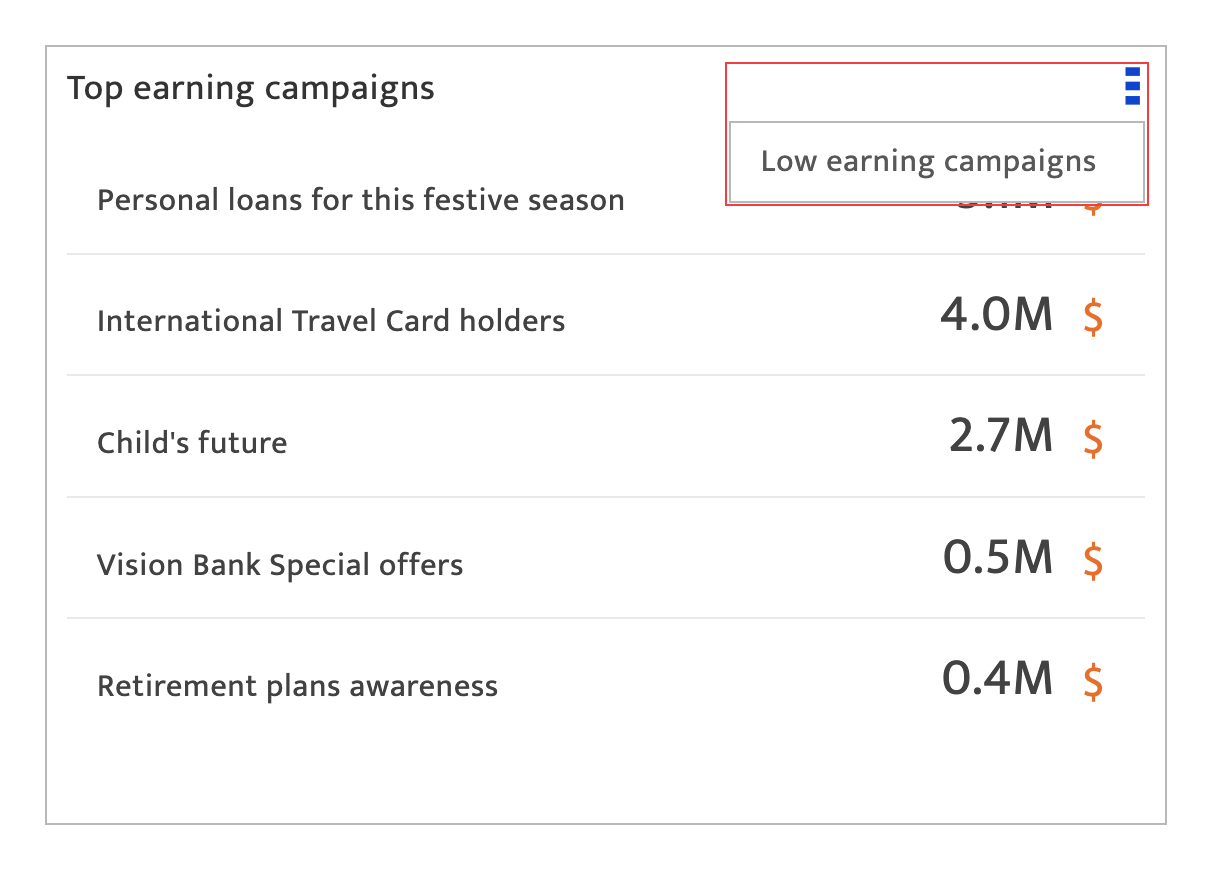
Using average conversion time#
This section displays average conversion time by channel for campaigns with conversion goals. The conversion time, expressed in minutes, is the duration between the communication being sent and conversion completion.
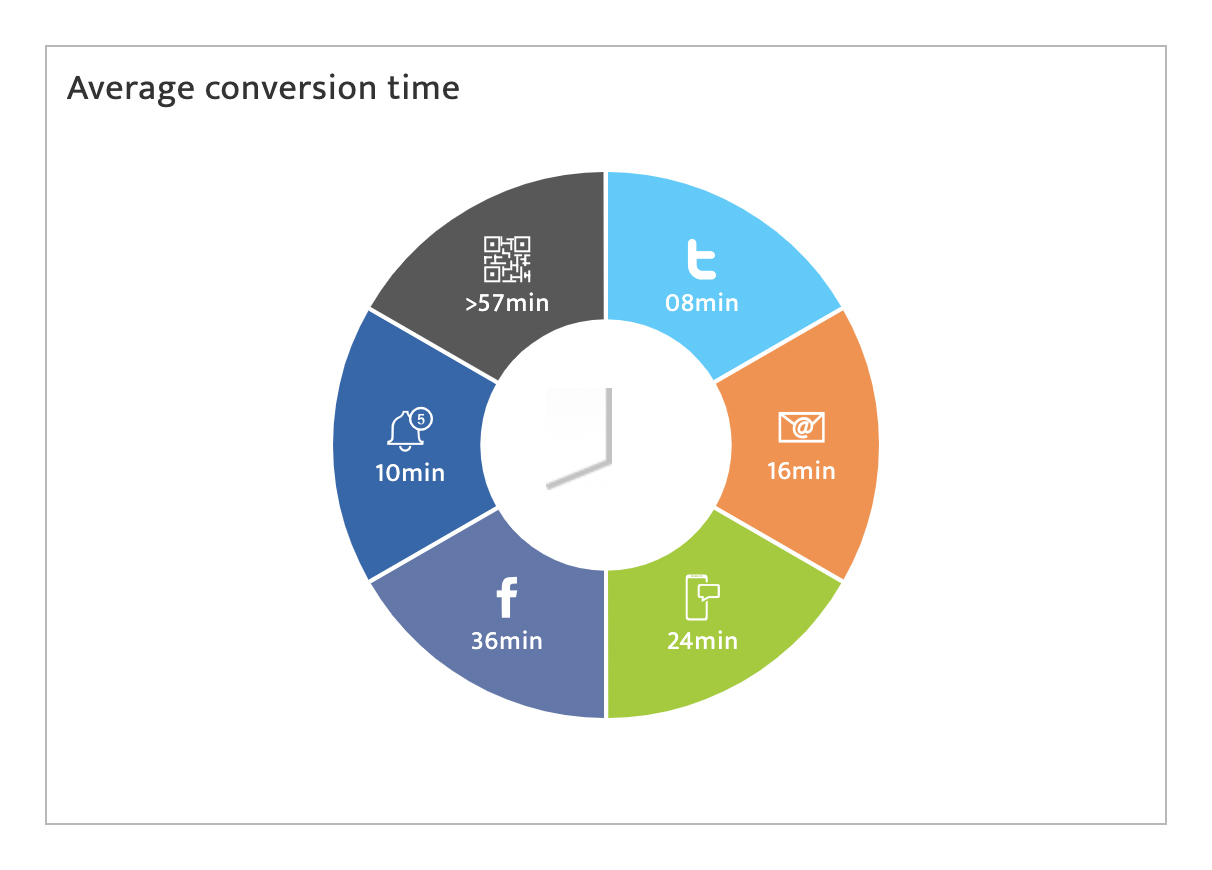
Using advocates#
This section displays the top five individuals in each of the audience laddering categories in-built in the platform – Advocates, Critics, Influencers, or Spectators. The top five are determined by their current audience laddering score.
Actions that can be performed in this section :
- View alternate laddering categories by selecting options provided in the drop-down list.