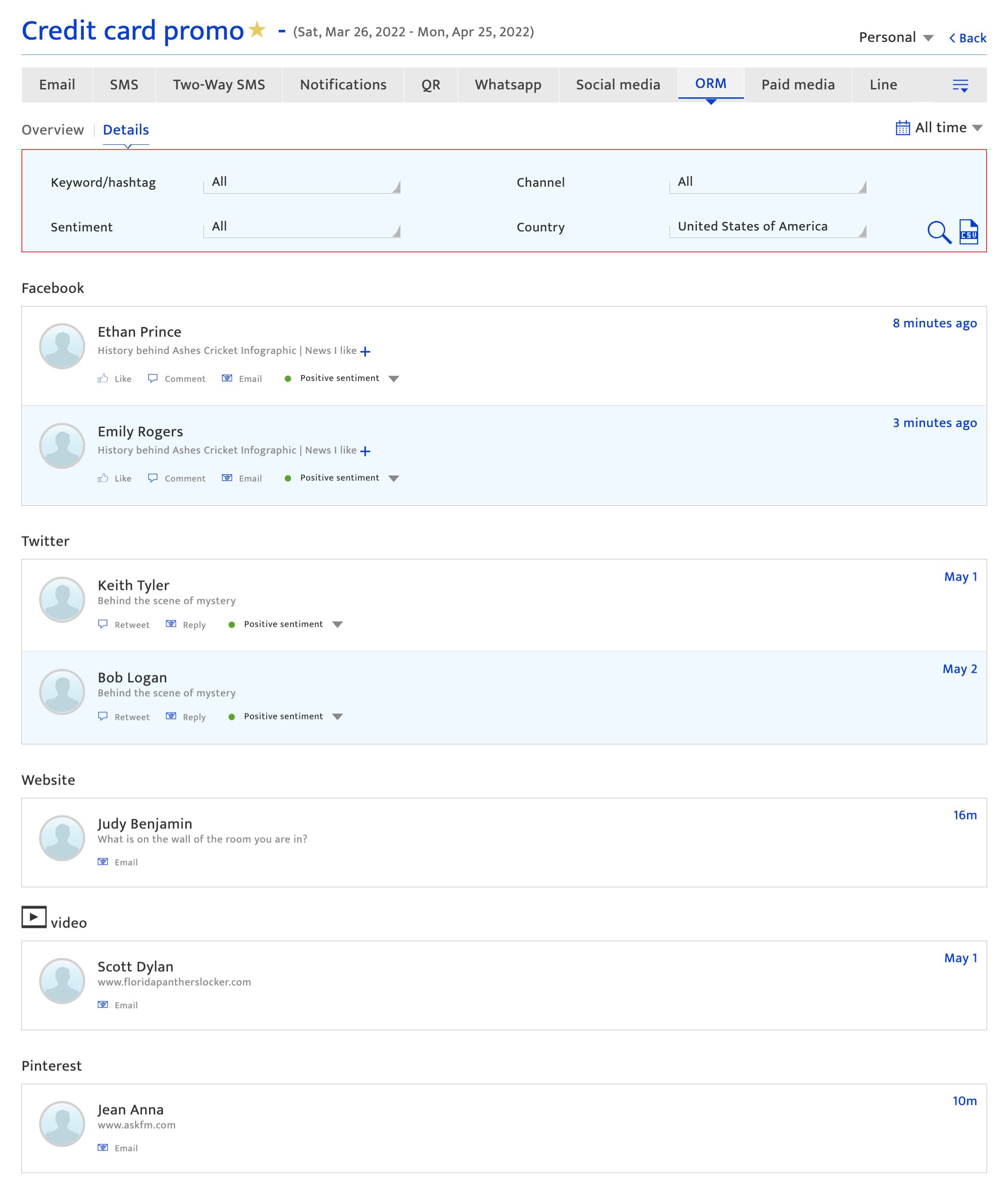Detailed ORM analytics report
What is it?#
Audience sentiment measures the target audience’s emotional responses towards a brand, product, And/Or campaign. For more information on setting up sentiment analysis as part of a campaign, see Campaign Analytics – Sentiment.
The detailed analytics report for ORM in the Campaign Summary reportdocuments the sentiment insights collected through campaigns.
Authorization and making changes#
Any user with campaign access can open the Detailed ORM Analytics report.
Accessing the report#
- Select the Analytics module
- Select Campaign analytics from the drop-down list.
- Select a campaign from the campaign list
- Click on the Analytics icon
- Click on the ORMChannel tab, under the campaign analysis section of the report displayed
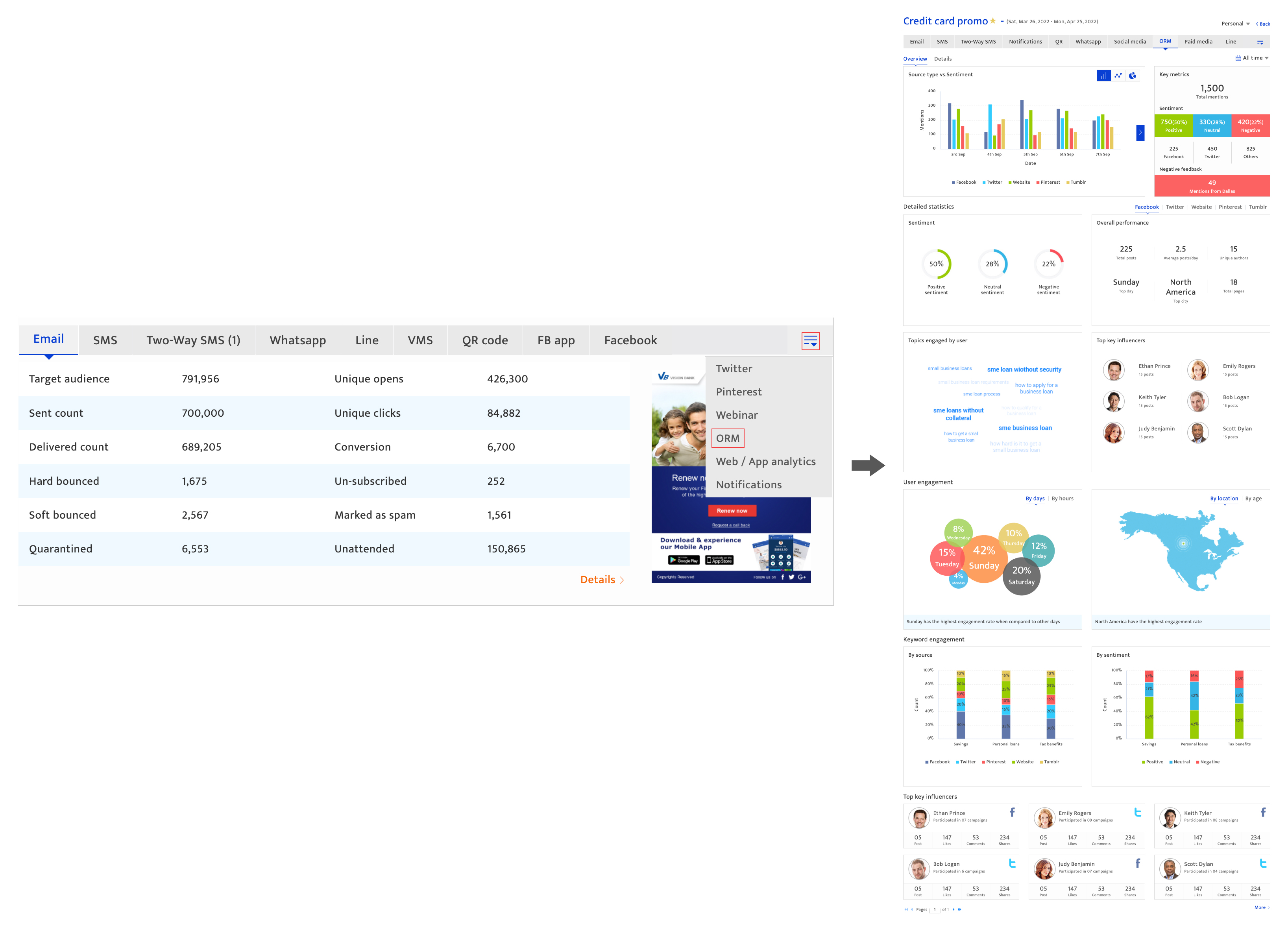
Exploring the ORM analytics report#
The overview tab
The Overview tab consists of seven sections covering key sentiment metrics, user engagement, keyword engagement and top influencers in the campaign
Source type Vs. Sentiment
- View a channel-based breakdown of mentions across the campaign, using a bar chart, a line chart, ora pie chart.
- Remove a channel from the graph by clicking the channel icons at the bottom.
- Specify the time period for the report by clicking the calendar button. Only results within the campaign duration will be shown.
Key metrics
- View metrics related to ORM such as Total mentions, type and number of mentions, channel-wise mentions
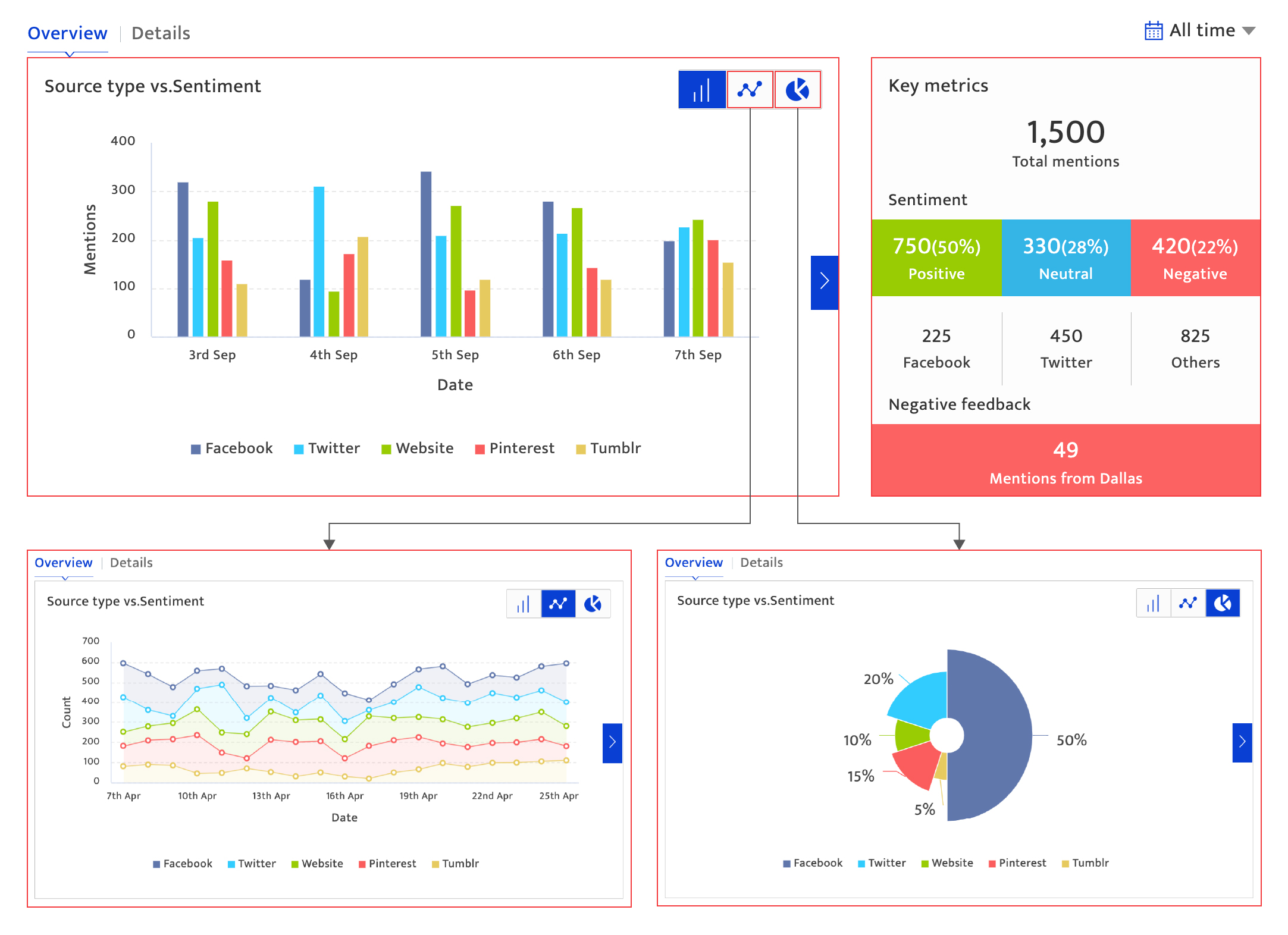
Detailed statistics
- Sentiment: Learn what percentage of the audience expressed a positive/neutral/negative sentiment.
- Overall performance: Learn about a campaign’s total post mentions, average daily post mentions, number of unique authors who mentioned the brand, and more.
- A cloud view of the most engaging topics or keywords related to the campaign from the internet
- Top key influencers and the numbers of times they posted about the campaign
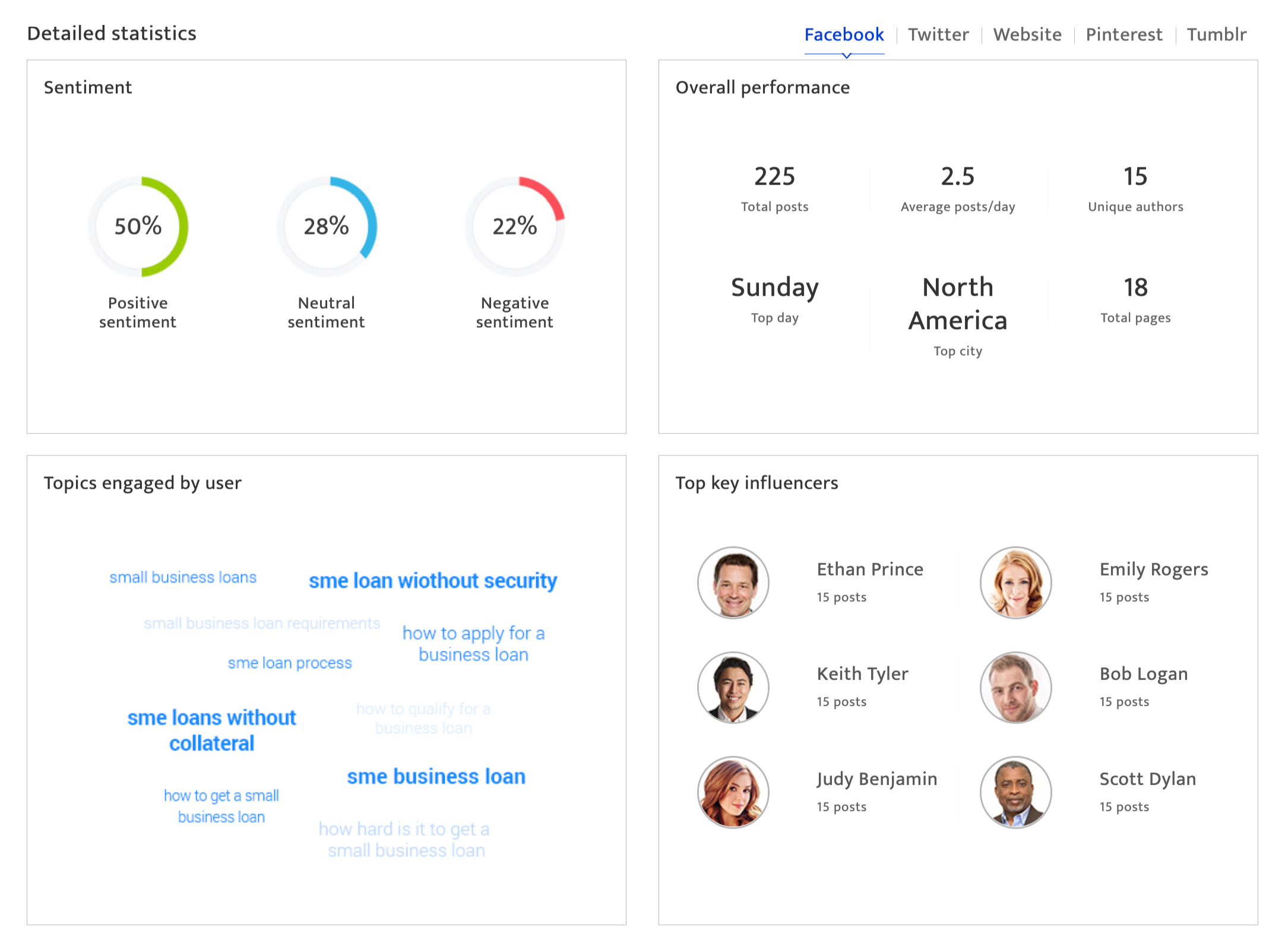
User engagement
View the audience engagement
- By days of the week or hours of the day
- By Locations and age groups (including gender breakdowns) with the highest engagement
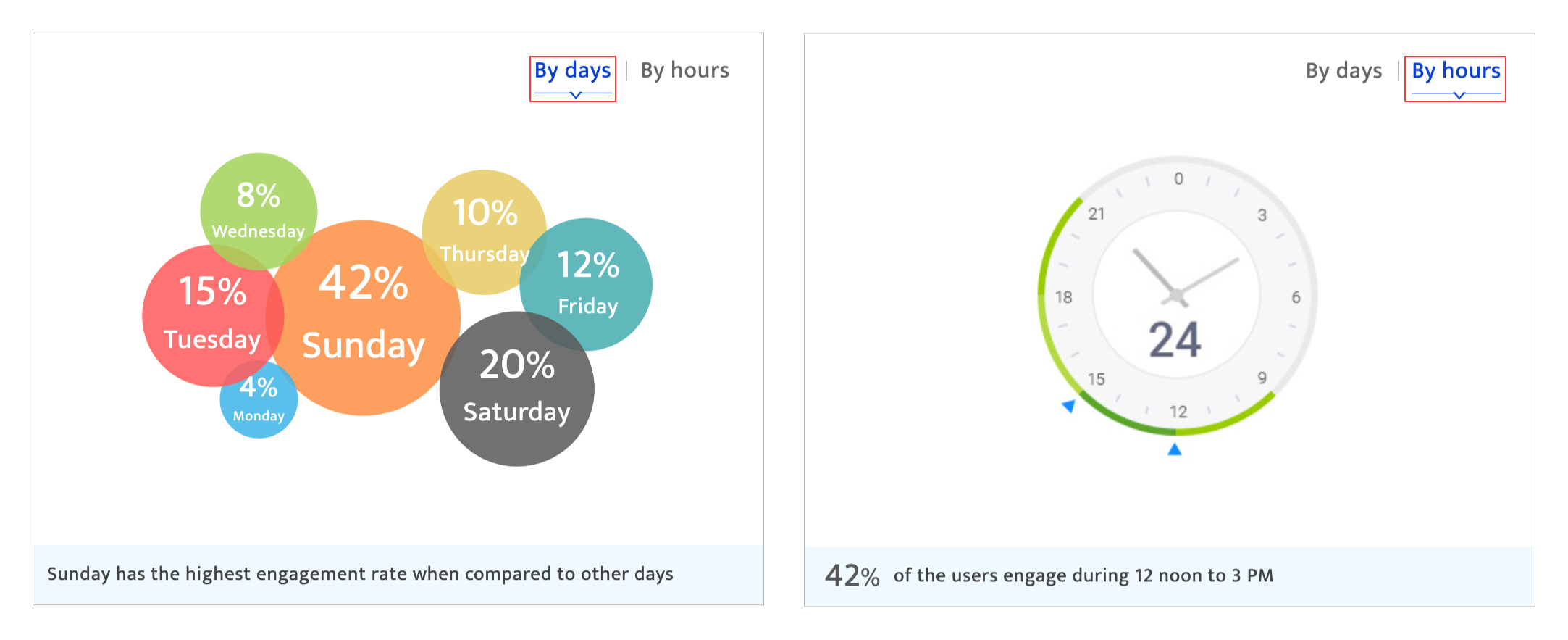
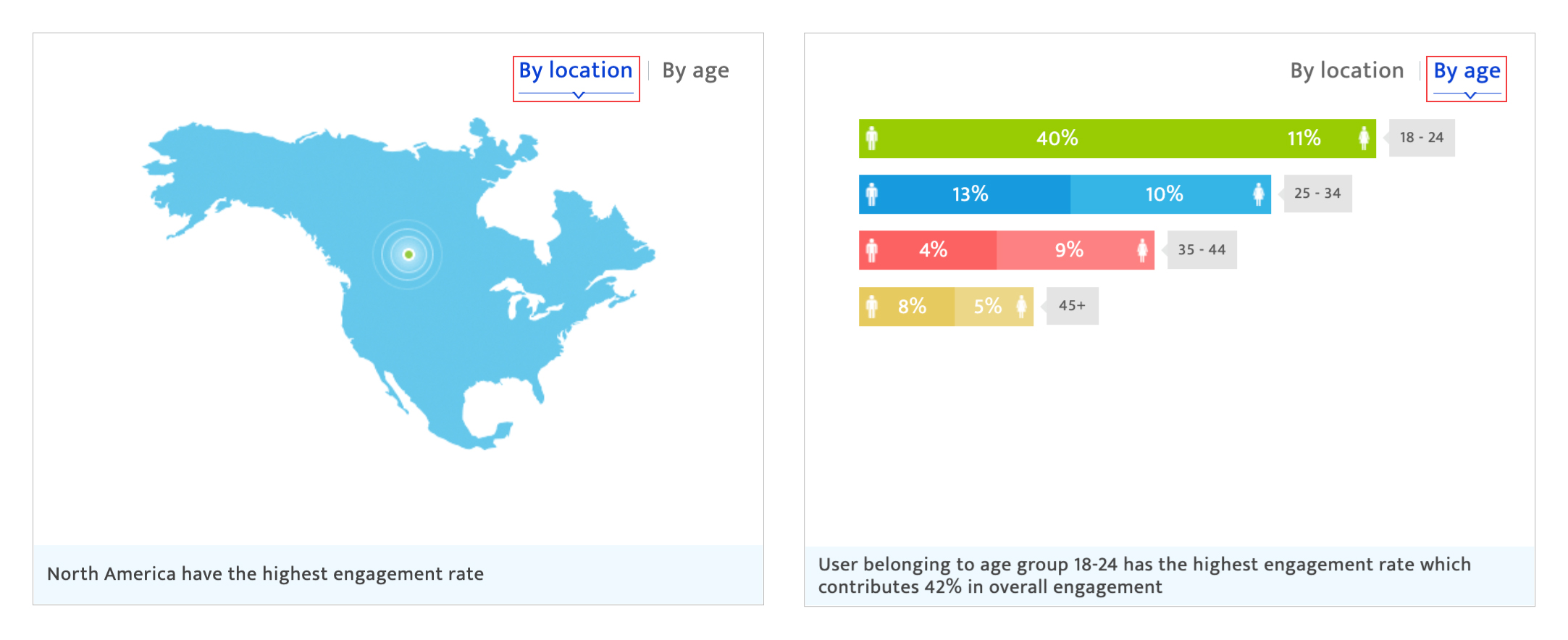
Keyword engagement
View keyword engagement metrics:
- Across all channels of the campaign
- Across type of sentiment
Click a channel/sentiment type to remove it from a graph.

Top key influencers
This section contains the overview profiles of the campaign’s top influencers – their name, number of campaign participated, top channel (where the audience member has posted about the brand), and numbers of posts/likes/comments/shares.
Click the “More” link to see other key influencers. For more information on key customer profiles, see Audience Analytics 360.
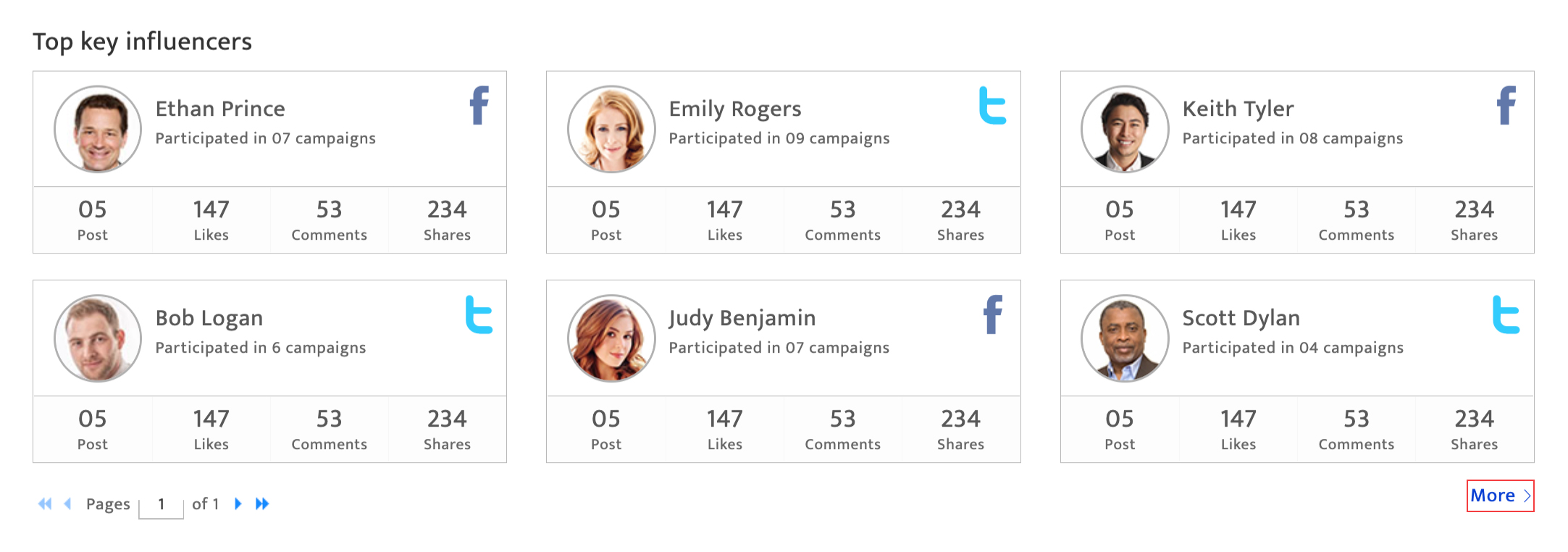
The details tab
View all the responses to the campaigns and the sentiments gathered through the campaign towards the brand. The user also has the option to filter the results by country, channel, keyword, and/or sentiment.