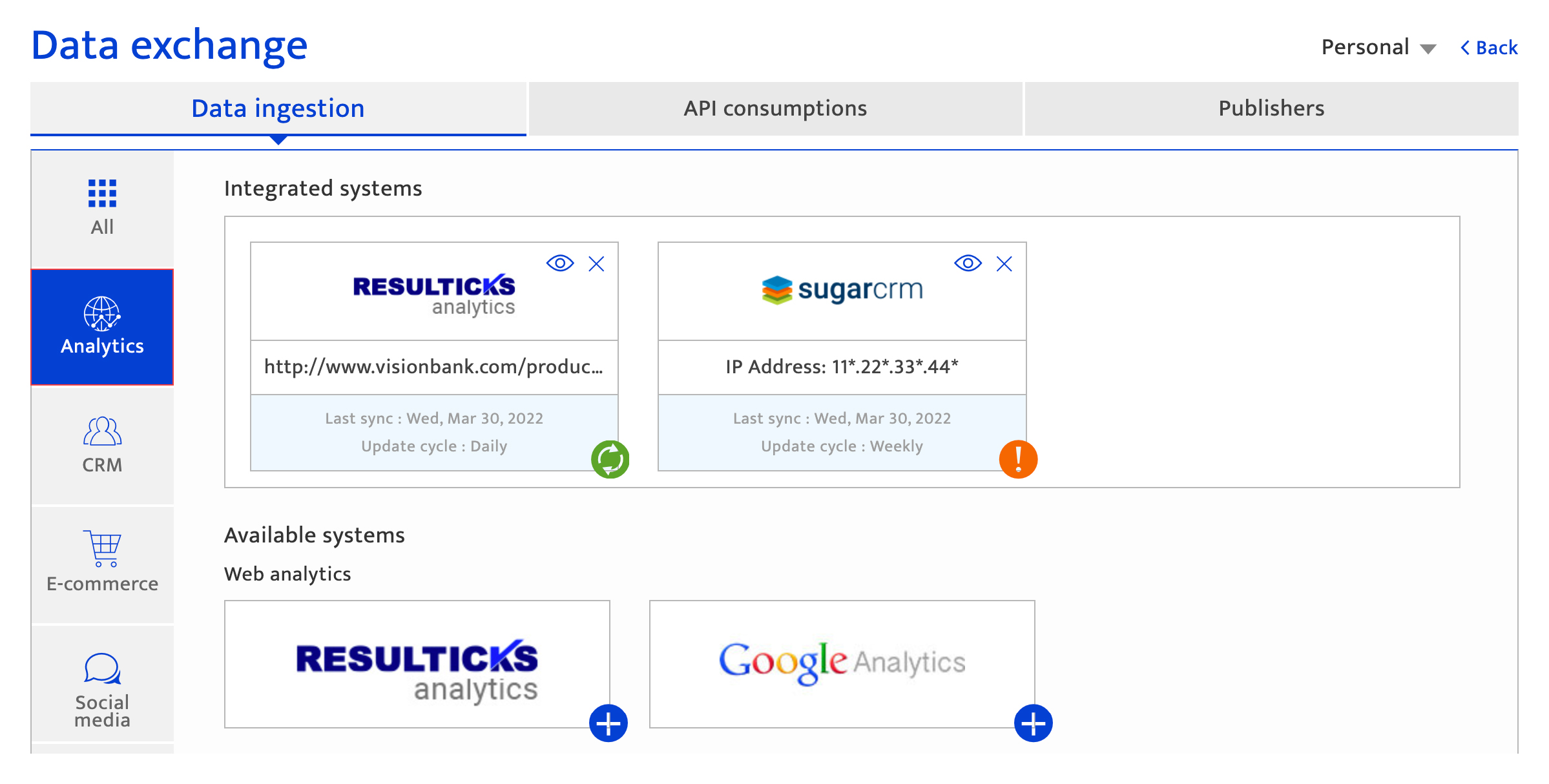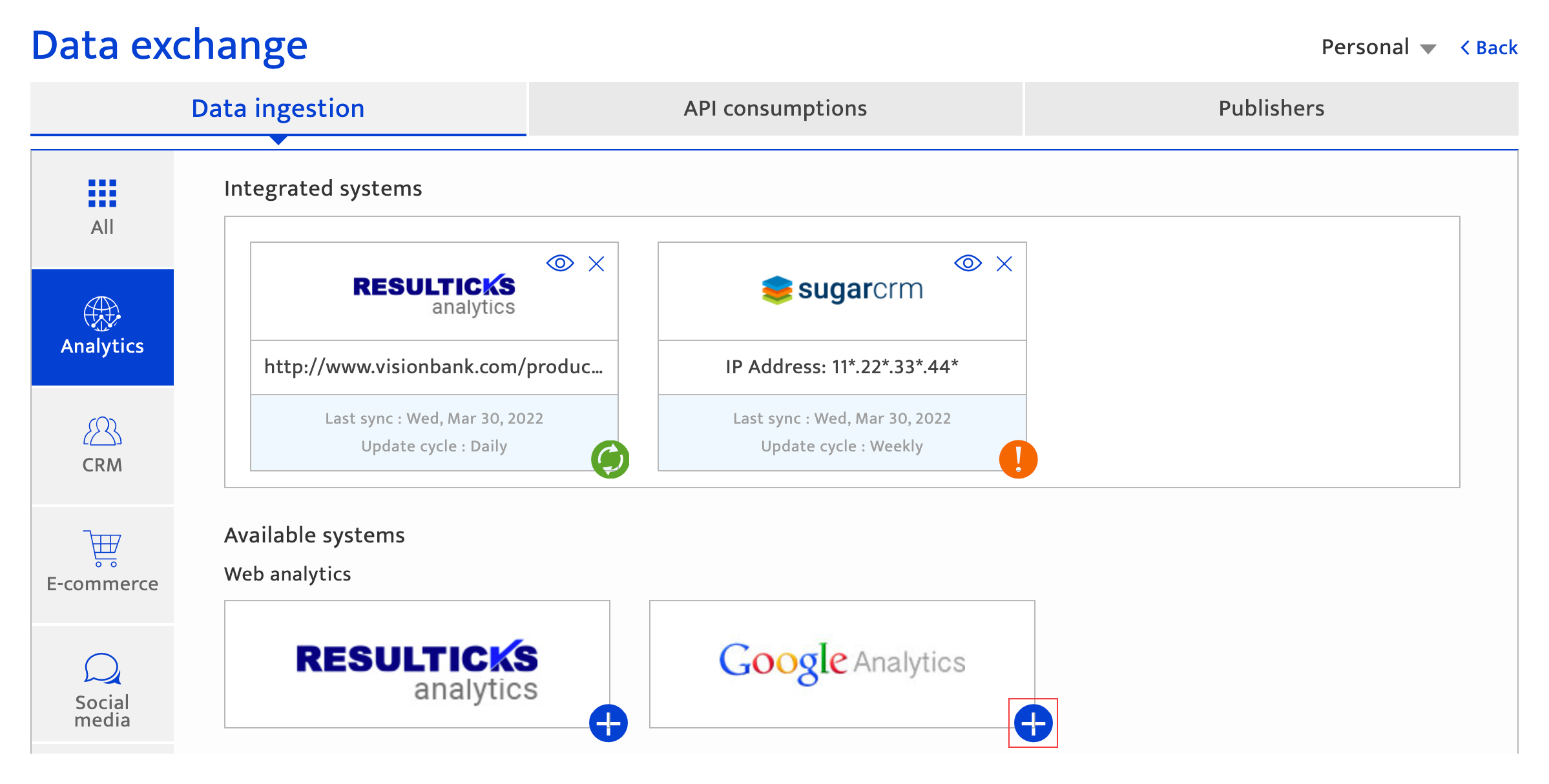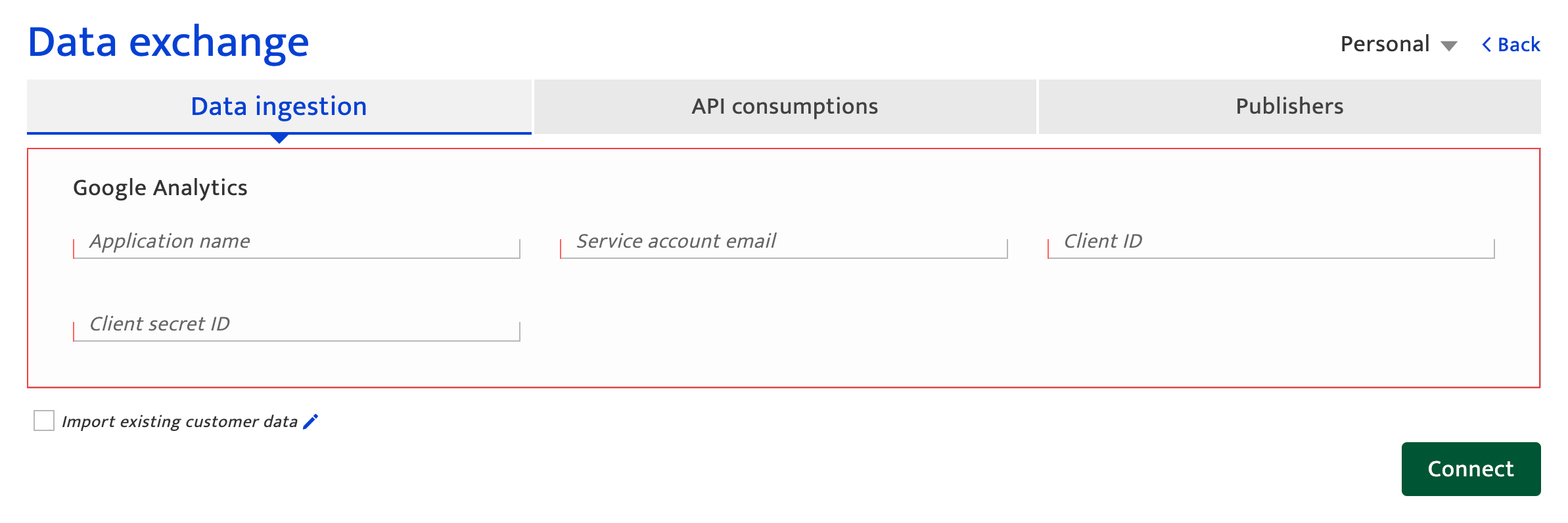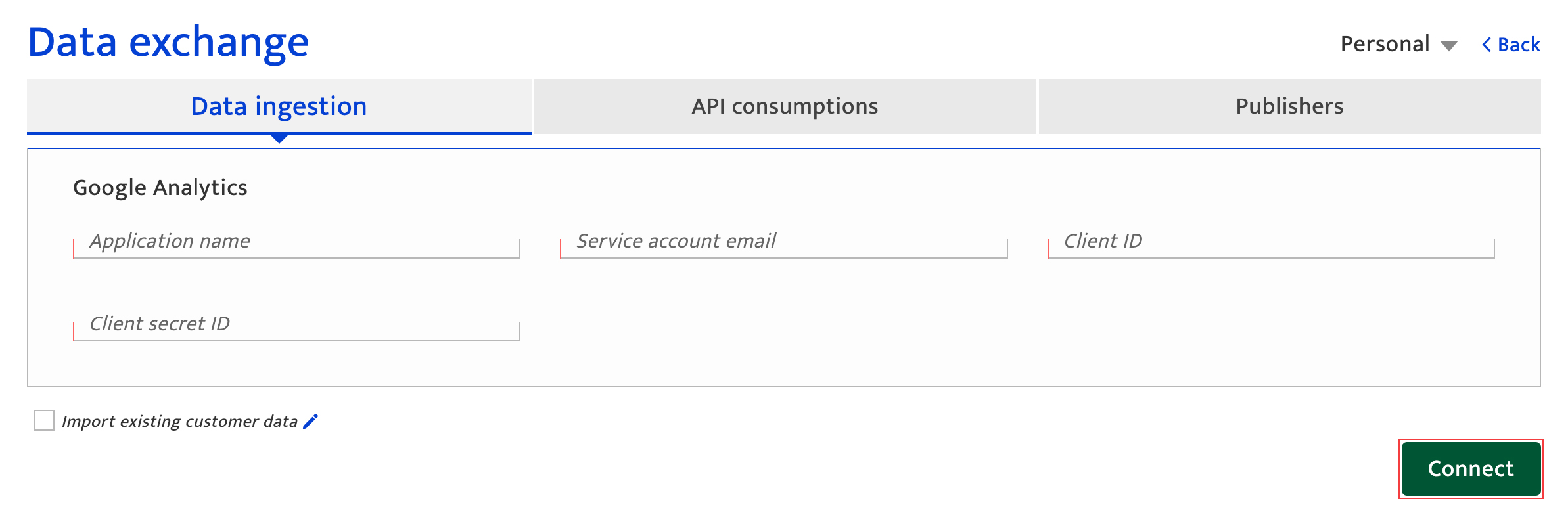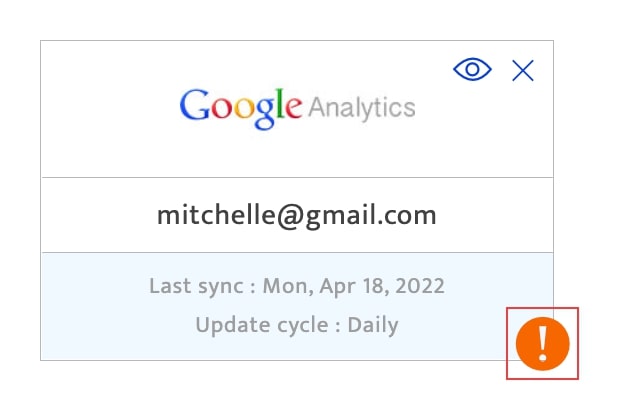Google analytics
What is it?#
Google Analytics is a freemium web and app analytics service offered by Google to track and report website and app traffic. Integration to Google Analytics enables Resulticks to provide a broad range of analytics such as user journey reporting, augment customer data as well as create or trigger campaigns.
Making changes#
This connection cannot be amended if the domain changes, a new connection must be created.
Changing specifications here can have a follow-on impact within the Audience, Campaign and Analytics modules of the Resulticks platform. We encourage you to discuss changes with your Resulticks Account Manager before you make those changes.
Configuring a connection#
- Click on the analytics menu from the left panel inside the Data Exchange module
- Select google analytics by clicking on the “+” icon.
- Complete the login details for Google Analytics. The input will be validated and must enable appropriate access to the Google Analytics system.
- Establish the connection by clicking “Connect”.
- Confirm the connection is successful by validating that Google Analytics is shown in the Integrated sstems section at the top of the Data Exchange page.