Web notifications
What is it?#
Settings that are needed to regulate campaign communications through the web notifications channel are defined in this section. These include:-
- Configuration settings to deliver the notification messages
Authorization and making changes#
Only the Key Contact and Administrator of a Resulticks account can access this module.
Accessing web notifications channel settings#
- Select the Preferences Module
- Select Communication from the Setup category.
- Select Web notifications channel from the left menu.
- The Channel Settings tab is displayed by default
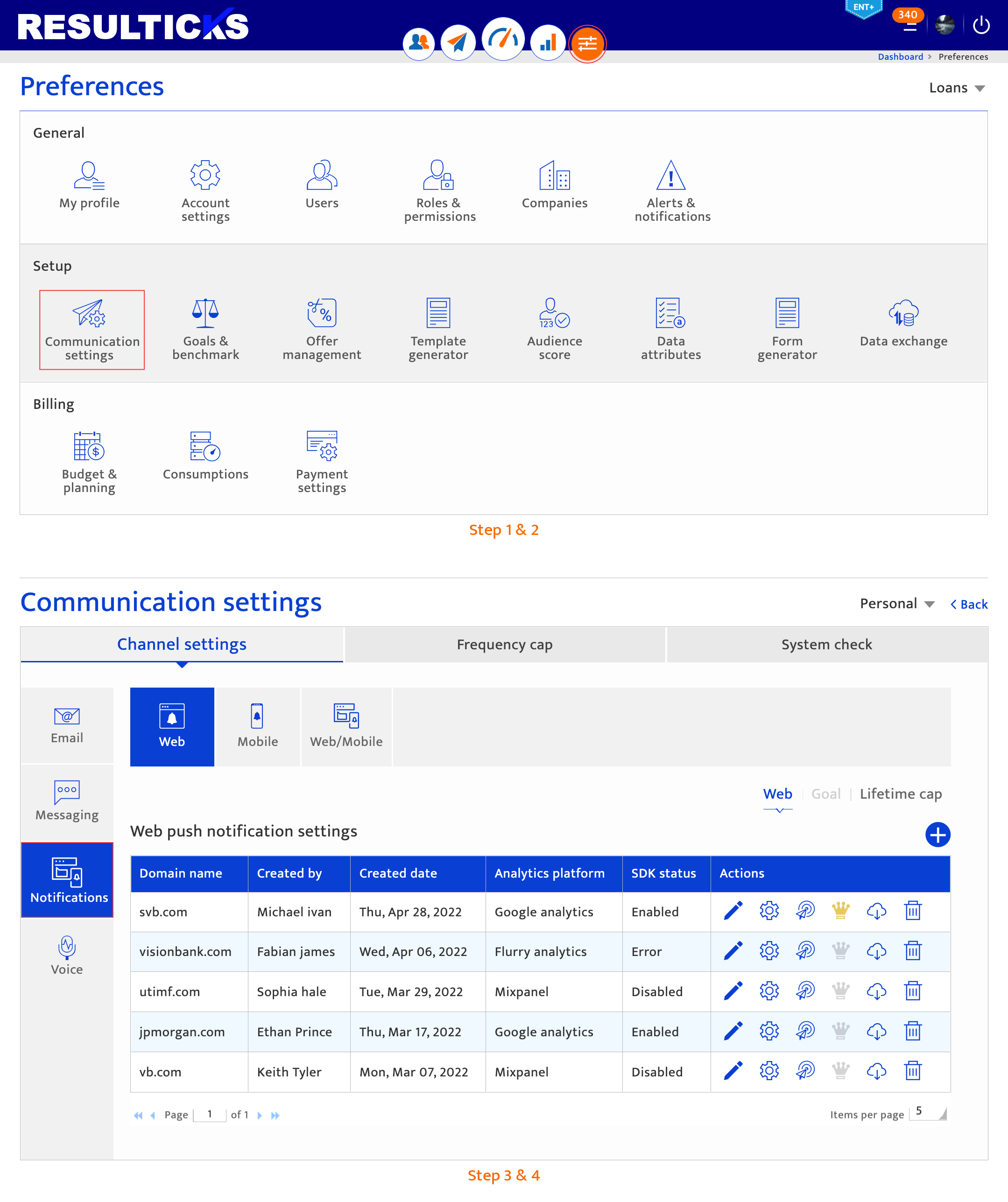
Configuring web notifications communication settings
To configure channel settings for web notifications, the following inputs are required:-
Web settings
These settings are established during implementation but can be updated to accommodate changing communication needs. The following details need to be provided:-
- An analytics domain selected from the drop-down list to sync and track web activity data. The drop downlists domains that have been integrated through the Data Exchange – Analytics
- Web domain where the notifications will appear, selected from the drop-down list. Multiple web domains can be selected.
- Logo to be used in notifications, which can be provided by clicking on the Upload button
- Description that can be used to identify the configuration
- Privacy URL that redirects to the cookie acceptance page. Check the show deny button checkbox if you would like to display the deny button along with the accept button. Note: If this checkbox is not checked only the accept button will be displayed.
Click the “Download SDK” button to download the Resulticks SDK code as a zip file. The SDK can be embedded within web pages in the domain specified to trigger web notifications regardless of the browser type. The code is also used to facilitate cross-channel communication handovers.
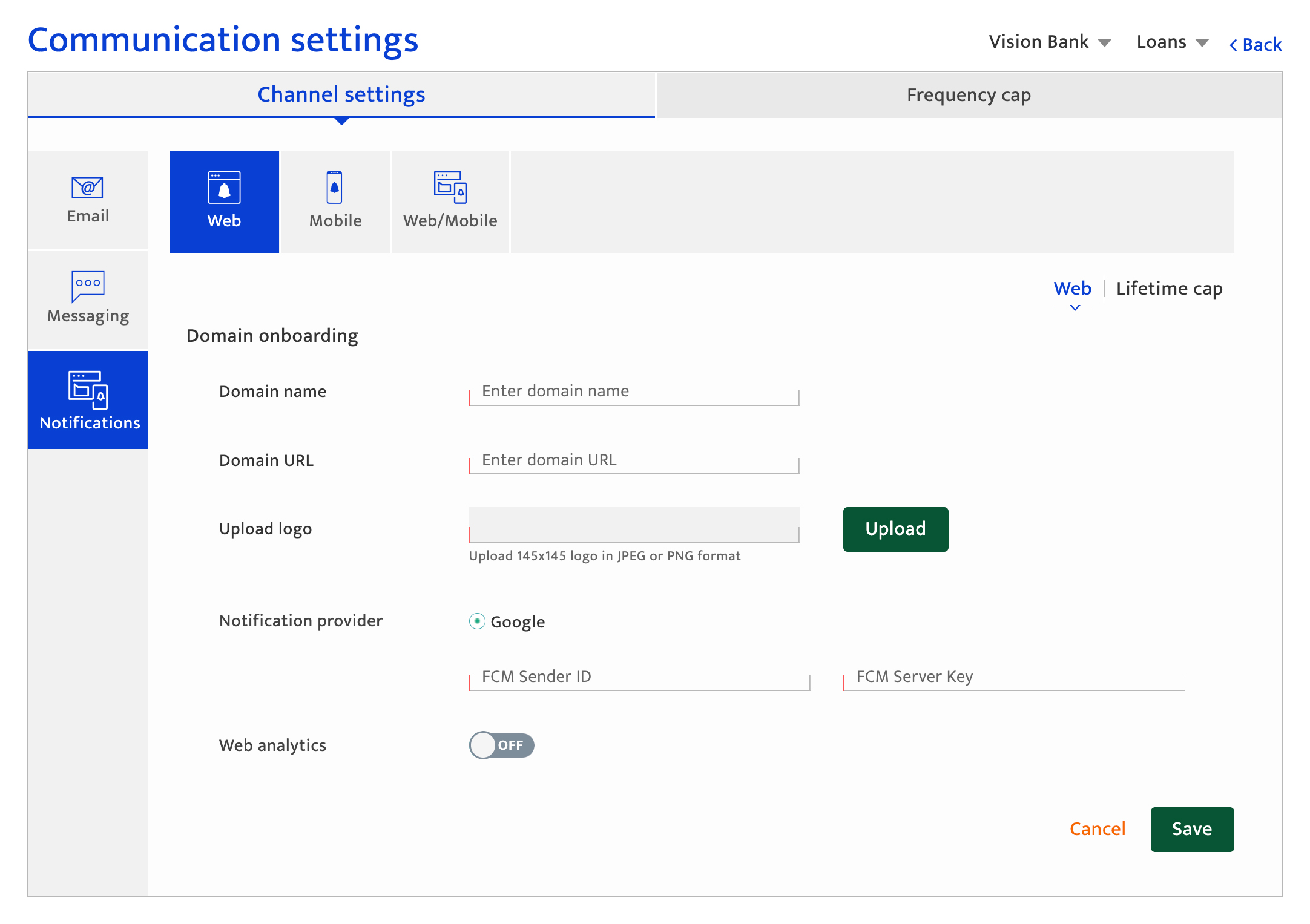
Lifetime caps
Lifetime caps are campaign rules established to suppress web notifications to save costs and/or to prevent customer communication fatigue. These rules limit communications in response to particular audience actions.
To adjust the lifetime cap :
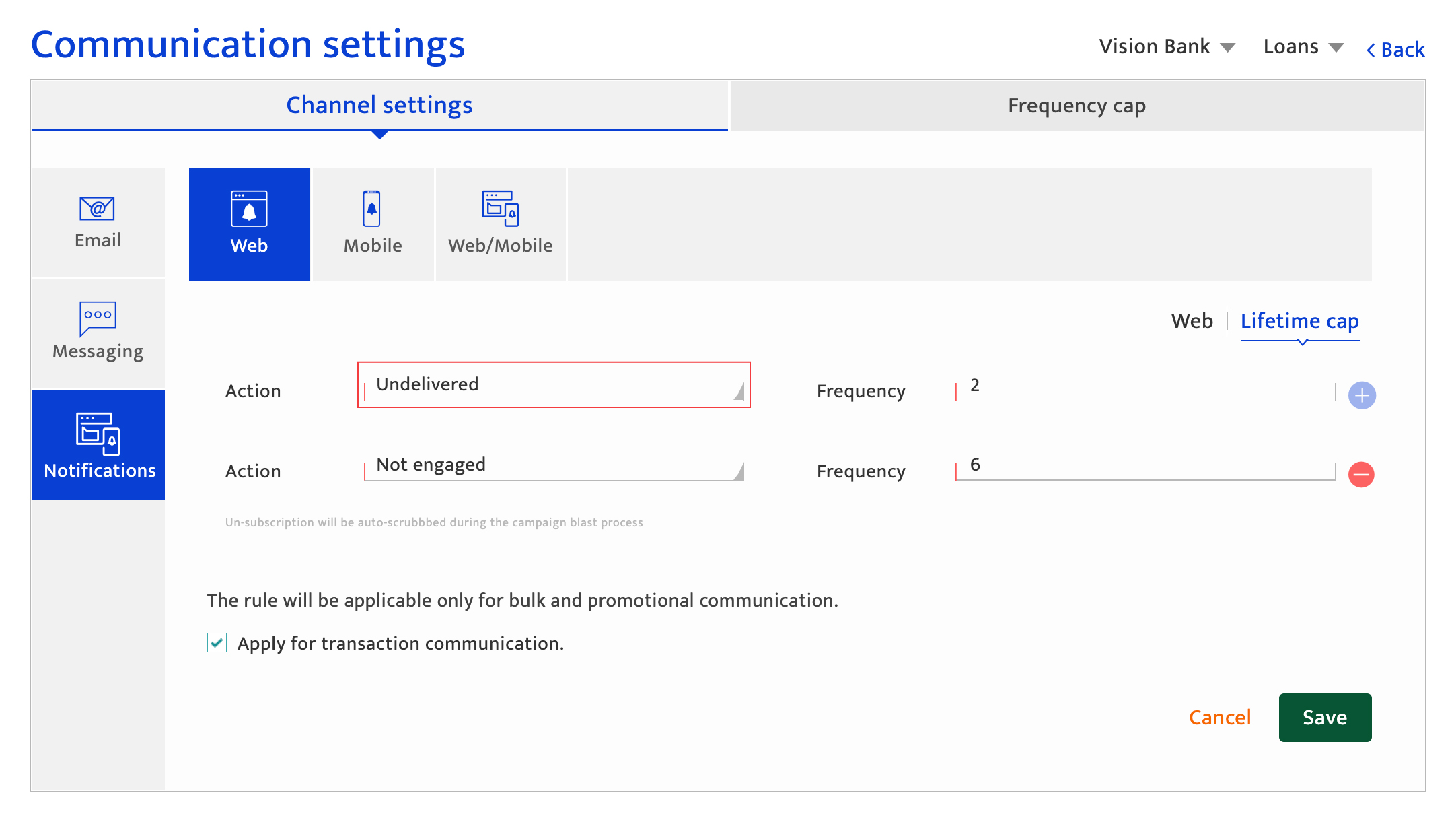
- Select an audience action—dismissed or not opened—from the drop-down list. Add one more action to define a rule by clicking the “+” icon.
- Enter the frequency for the selected audience action(s) that will trigger the lifetime cap rule
- Apply for transaction communications checkbox indicates if the rule is applicable only to marketing or also for transactional communications.
To save the rule defined, click on the ‘Save’ button or “Cancel” to return to the previous screen.