Audience overview
What is it?#
In the Resulticks platform, we define the Audience database as the master group of identified prospects, leads and customers for whom you have contact details.
You can extract subsets from the Audience database based on specific attributes to use for campaign distribution. We define these as target lists. Resulticks also supports the creation of dynamic lists.
- Target list (also called a static target list): This is a distribution list extracted from the current Audience utilizing attributes that you have selected. This list is used for Single dimension campaign and Multi-dimension campaigns.
- Dynamic list: This is a distribution list that is created in real time, automatically, by Resulticks based on rules triggered by the occurrence of defined events. These lists are best used for Event trigger campaigns.
Accessing the audience module#
Click on the first icon of the main Resulticks menu at the top of the page to access the Audience module.
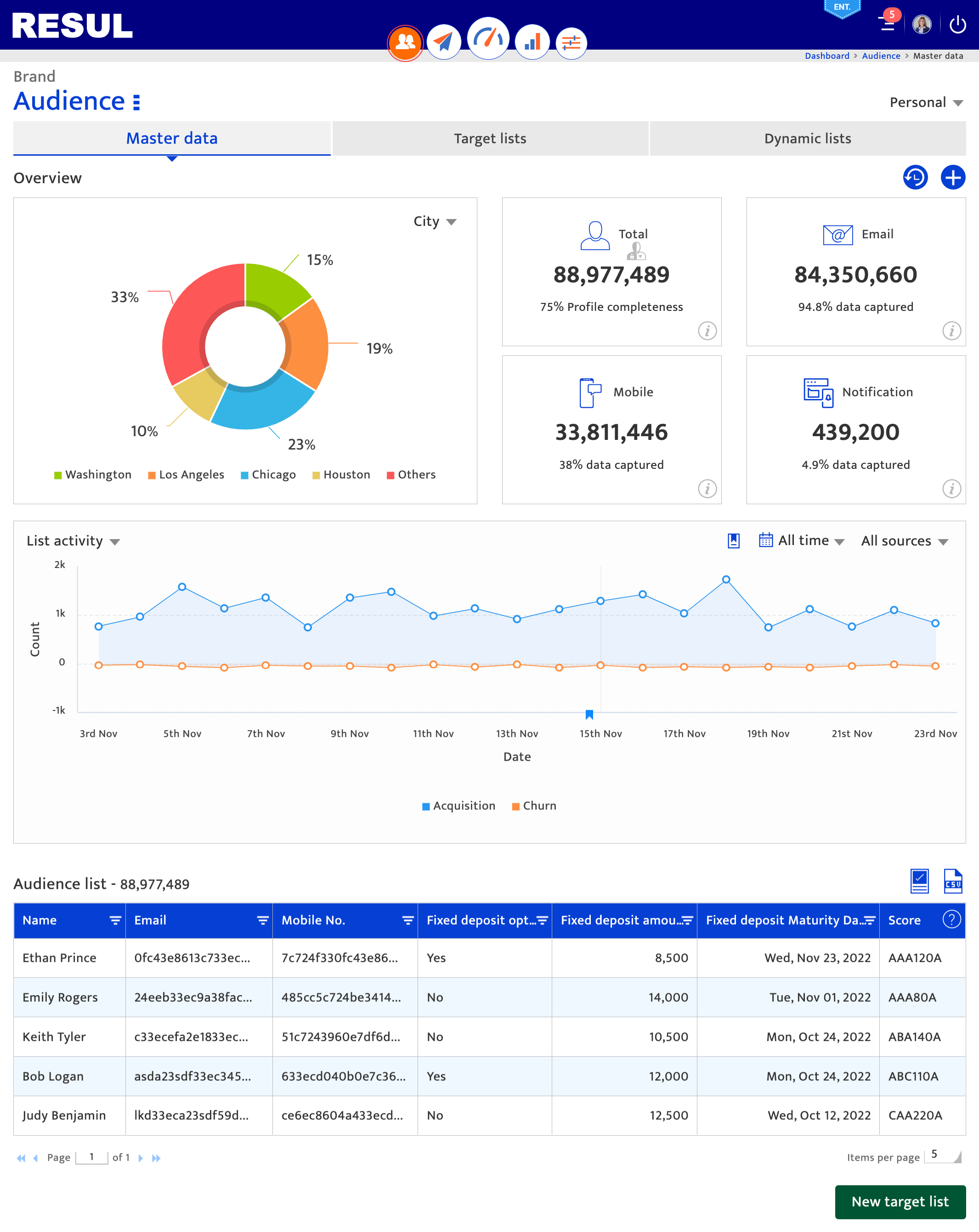
Components of the audience module#
The Resulticks Audience Module comprises 3 major sections
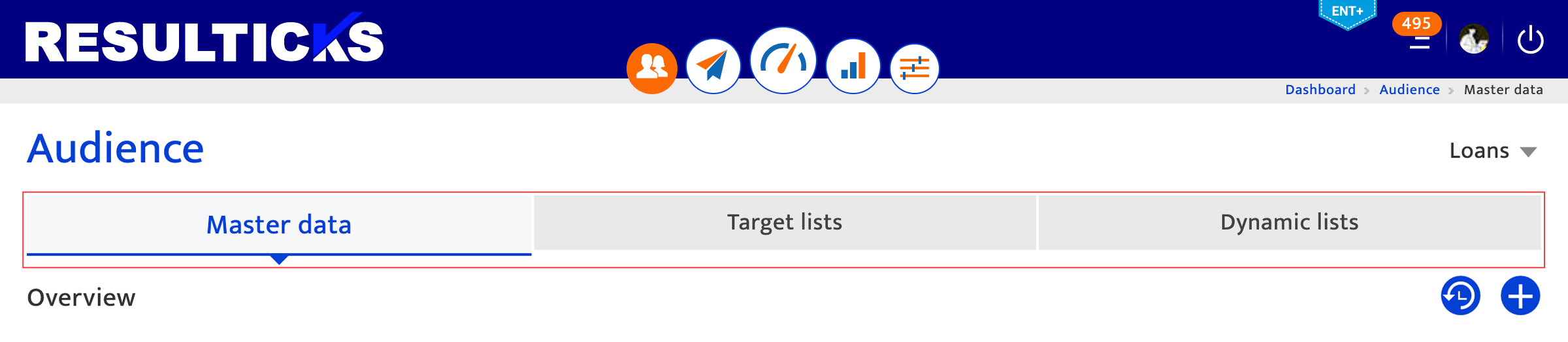
| Section | What it does? |
|---|---|
| Master data | Displays numerical and graphical information about your entire audience database. |
| Target lists | |
| Dynamic lists | Enables management of dynamic target lists, which are campaign distribution lists extracted from the audience database in real time based on rules triggered by the occurrence of defined events. |
Key capabilities of the audience module#
Key functionalities enabled through the audience module includes:
- Adding audience data from multiple sources
- Management of audience segments
- Access to key audience statistics
Making changes and authorization#
Audience setup is typically done at implementation but you can modify information at any time. Changes are immediate.
Target lists can be set up any time and are effective immediately.
Adding audience records as well as creating and managing target lists can be done by a Super user, Administrator, or the Key contact for the account.