Database overview
What is it?#
Brand databases are rich sources of audience and customer information. The information sourced from databases is used to augment customer data, create or trigger campaigns, and for analytics reporting.
Available systems#
Here are some of the database systems that may be configured through the Data Exchange module:
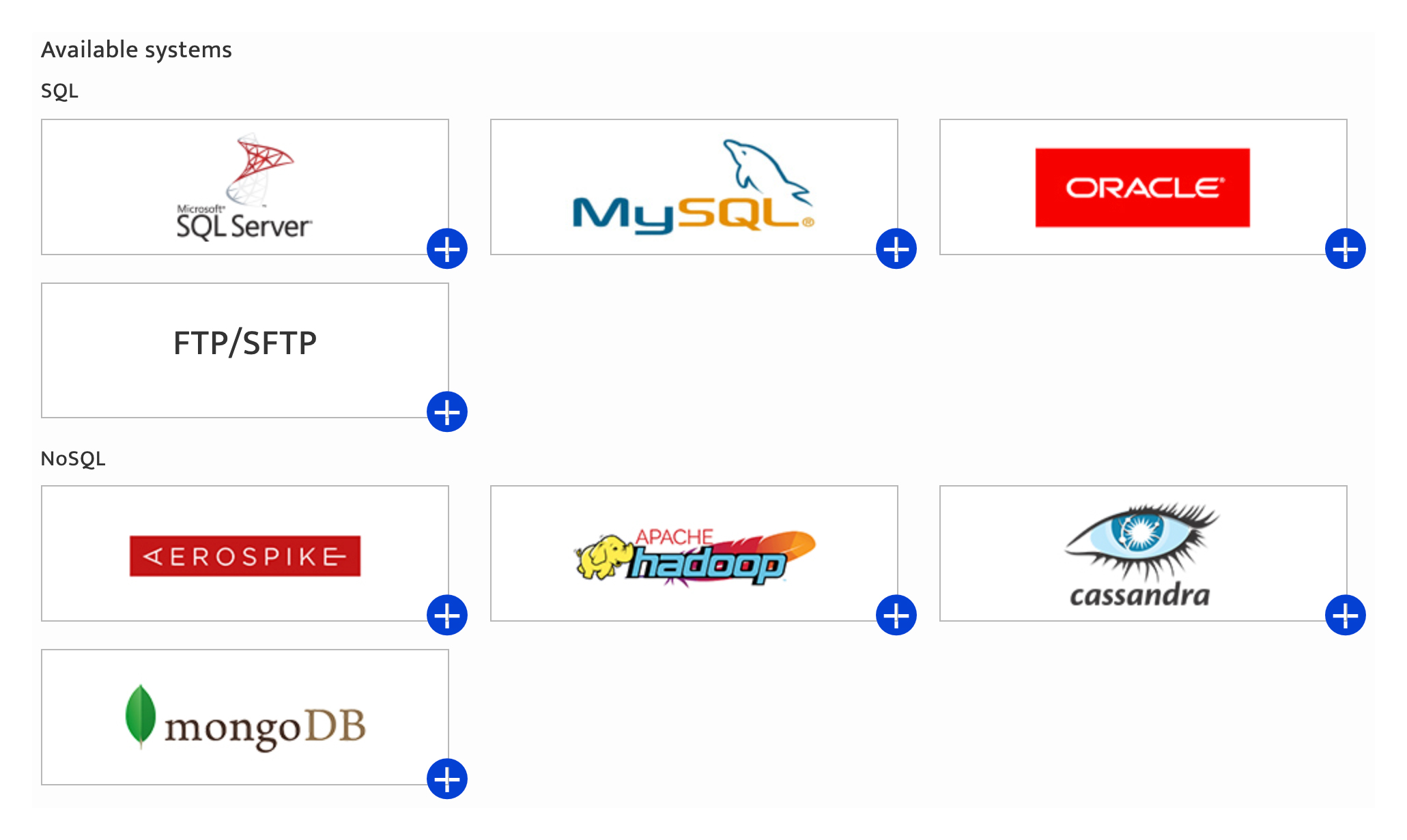
Setting up a connection#
To access this module:
- Select the preferences module
- Click data exchange under the Setup category
- Select the database option on the left panel
- Click on the “+” icon for the system that needs to be integrated with
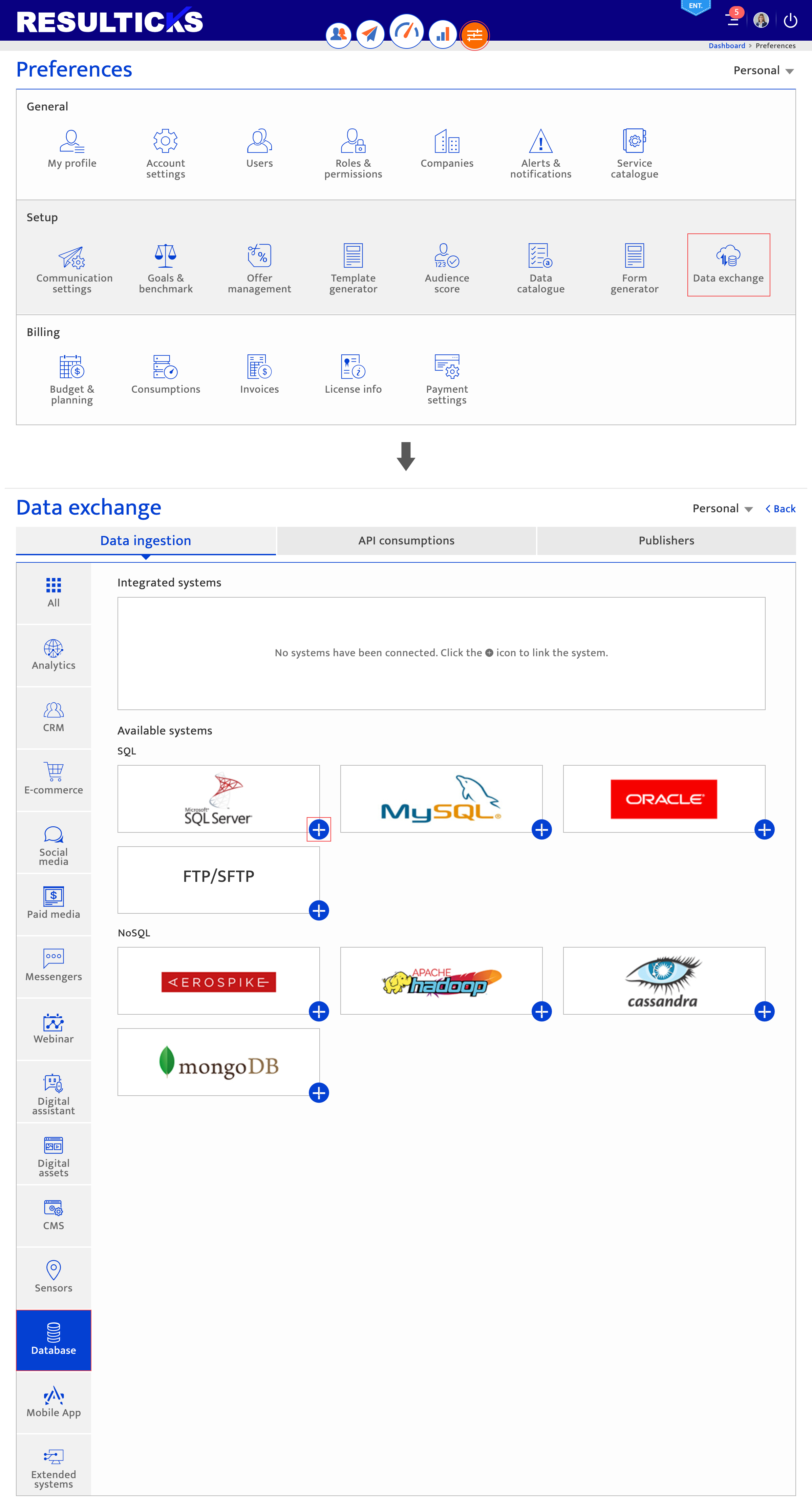
Each system may have its own specific integration requirements though many of these requirements are consistent throughout a system category. Most of the input to configure a new connection is done during the initial setup of the Resulticks solution. However, you can add new connections at any time.
When a new connection is established successfully, it is reflected under Integrated systems on the page.
Making changes#
Changing specifications here can have a follow-on impact within the Audience, Campaign and Analytics modules of the Resulticks platform. We encourage you to discuss changes with your Resulticks Account Manager before you make those