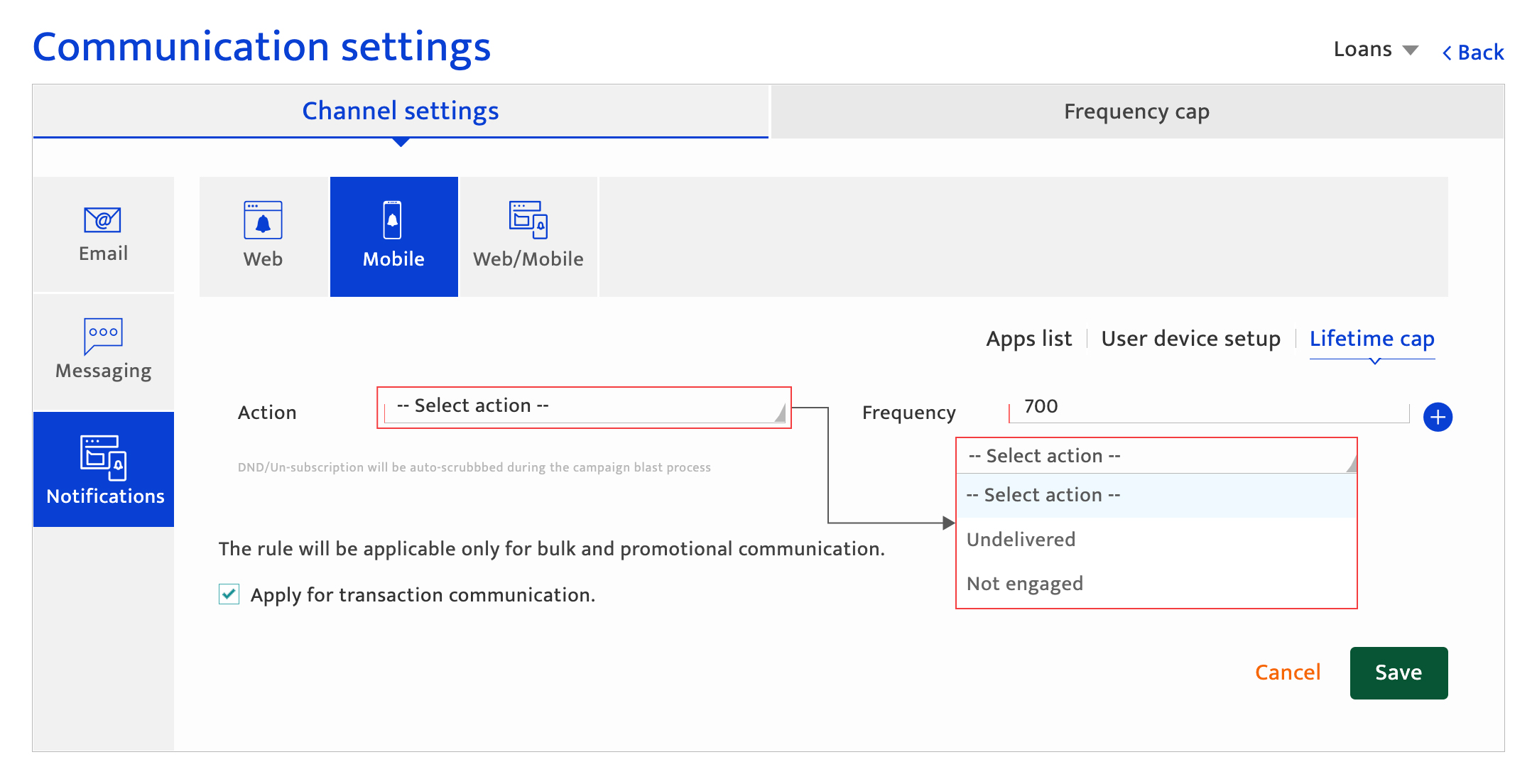Mobile notifications
What is it?#
Settings that are needed to regulate campaign communications through the mobile notifications channel are defined in this section. These include:-
- Lifetime cap rules for notifications delivery
Authorization and making changes#
Only the Key Contact and Administrator of a Resulticks account can access this module.
Accessing mobile notifications channel settings#
- Select the preferences module
- Select communication from the Setup category.
- Select Mobile notifications channel from the left menu.
- The Channel settings tab is displayed by default
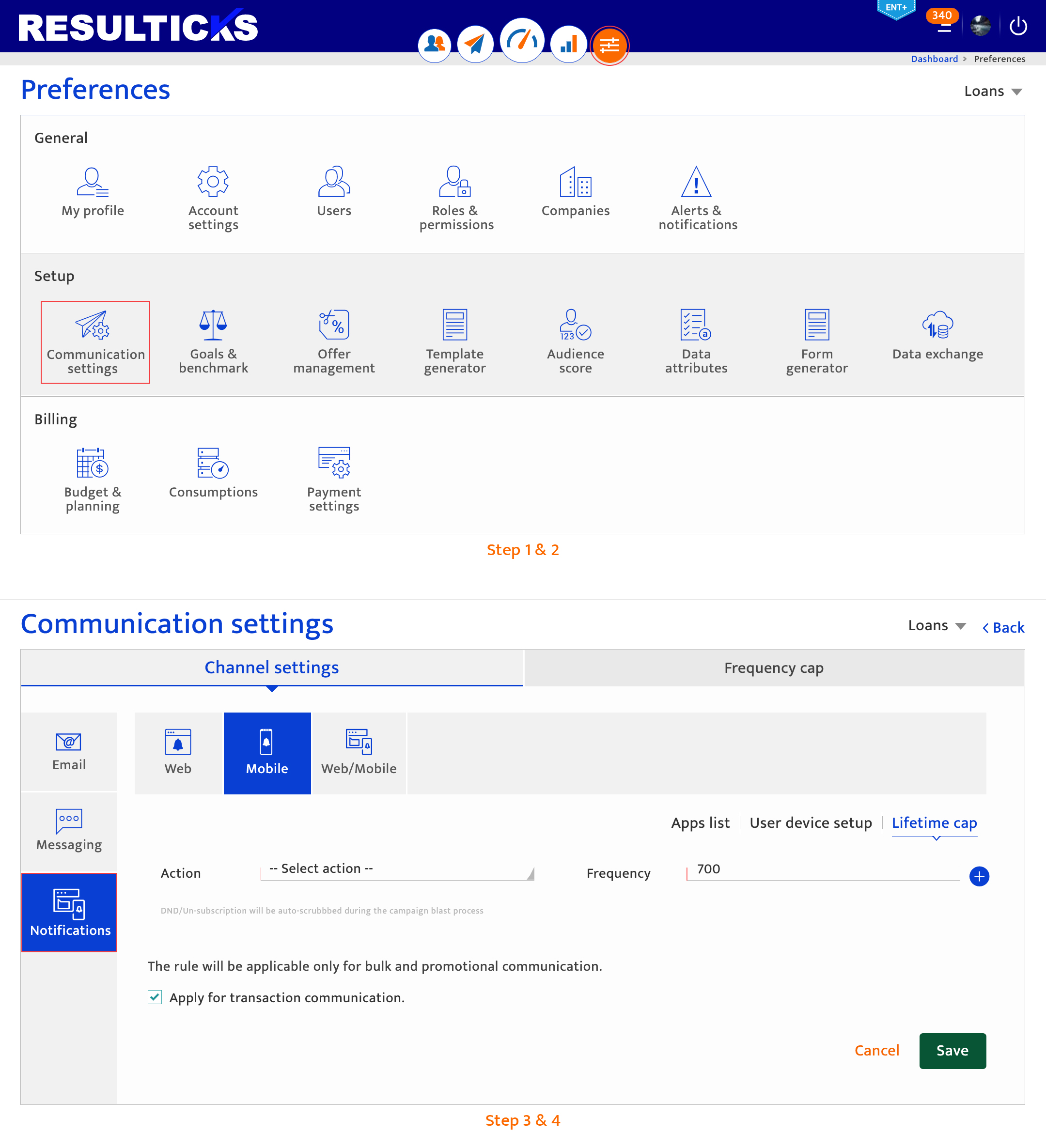
Configuring mobile notifications communication settings#
Lifetime caps
Lifetime caps are campaign rules established to suppress web notifications to save costs and/or to prevent customer communication fatigue. These rules limit communications in response to particular audience actions. To adjust the lifetime cap:
- Select an audience action-dismissed or not opened—from the drop-down list. Add one more action to define a rule by clicking the "+” icon.
- Enter the frequency for the selected audience action(s) that will trigger the lifetime cap rule
- Apply for transaction communications checkbox indicates if the rule is applicable only to marketing or also for transactional communications.
To save the rule defined, click on the ‘Save’ button or “Cancel” to return to the previous screen.