MDC overview
What is it?#
A multi-dimension communication enables the multi-step delivery of communications via automated actions, sequenced according to a brand’s communication design or audience responses. Multi-dimension communications involve multiple channels and audience pathways (e.g. Retargeting of contacts through mobile app reminders to open emails that remain unopened for a specific length of time and follow-up using SMS for those who have opened)
You can set up a multi-dimension communication using combinations of the following channels:
- Messaging
- Web notifications
- Mobile notifications
- Social Media (e.g. Facebook, Twitter)
- Ads (e.g. Facebook, Google)
- QR codes
- Voice
Accessing multi-dimension communications#
- Click on the communication icon of the main Resul menu.
- Click "+" on the List tab displayed in the default view.
- Click the multi-dimension icon from the three options displayed.
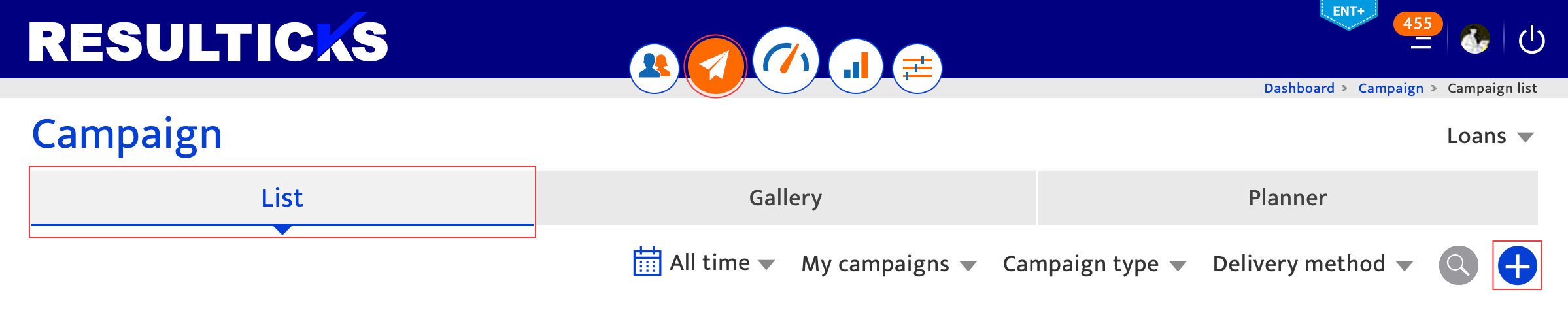
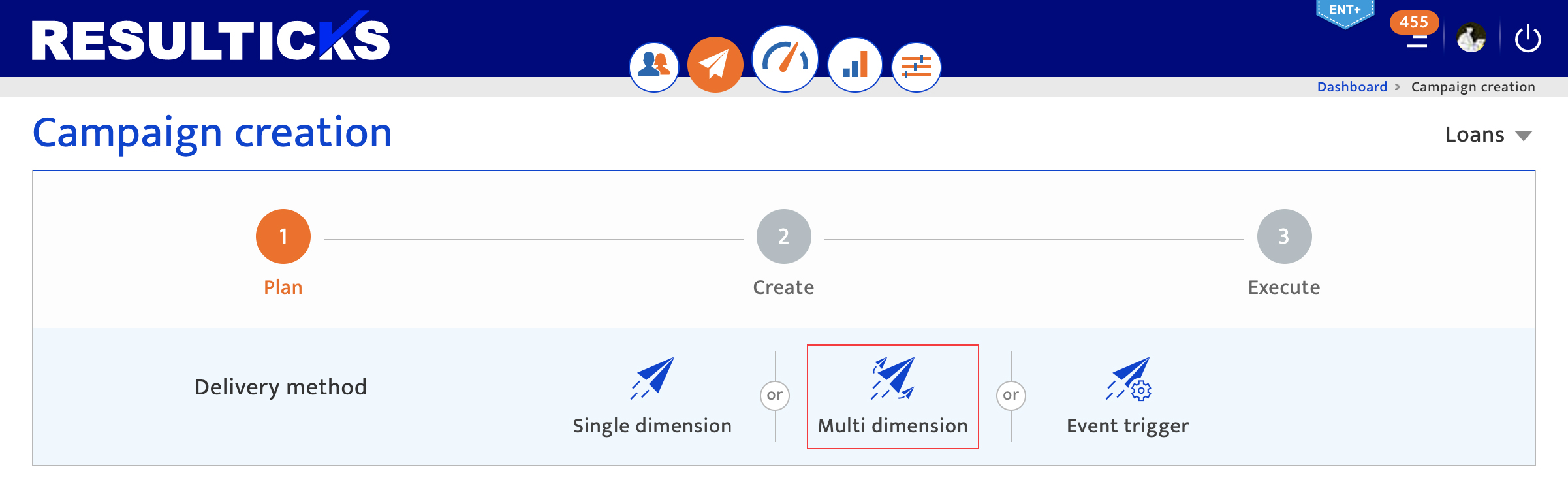
The two-step process#
Multi-dimension communications in Resul follow a two-step process.
Step 1: Plan the communication
Step 2: Create the communication
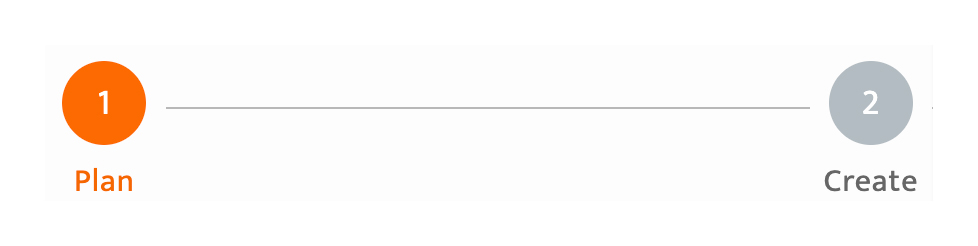
- Plan the communication by inputting basic specifications such as communication name, type, goals, period, and the channels it will leverage. For more detailed information, please refer to Plan a multi-dimension communication.
- Create the communication by using the communication canvas, defining the sequence of the communication execution, creating content for various channels, orchestrating user journeys based on audience actions and/or responses, and scheduling communications. For more detailed information, please refer to Create a multi-dimension communication.
Authorization for communication creation#
Multi-dimension communications can be set up for all users with communication creation access.