SDC overview
A single dimension campaign delivers communications to a target list through one or more selected digital channels. This is a one-step delivery method without any follow-up actions. However, the communication sent out can be tailored by channel.
A single dimension campaign is best used to send out bulk communications to audiences, groups or segments through different channels without setting up multi-step activities (e.g. reminders for those who do not open communications).
You can set up a single dimension campaign to be sent through the following channels:
- Messaging
- Notifications(Web, Mobile)
- Social Media (e.g. Facebook, Twitter)
- Ads (e.g. Facebook, Google)
- QR codes
- Voice
Accessing a single dimension campaign#
- Click on the second icon of the main Resulticks menu at the top of the page to access the Campaign module.
- Click "+" on the List tab displayed in the default view.
- Click the single dimension icon from the three options displayed.
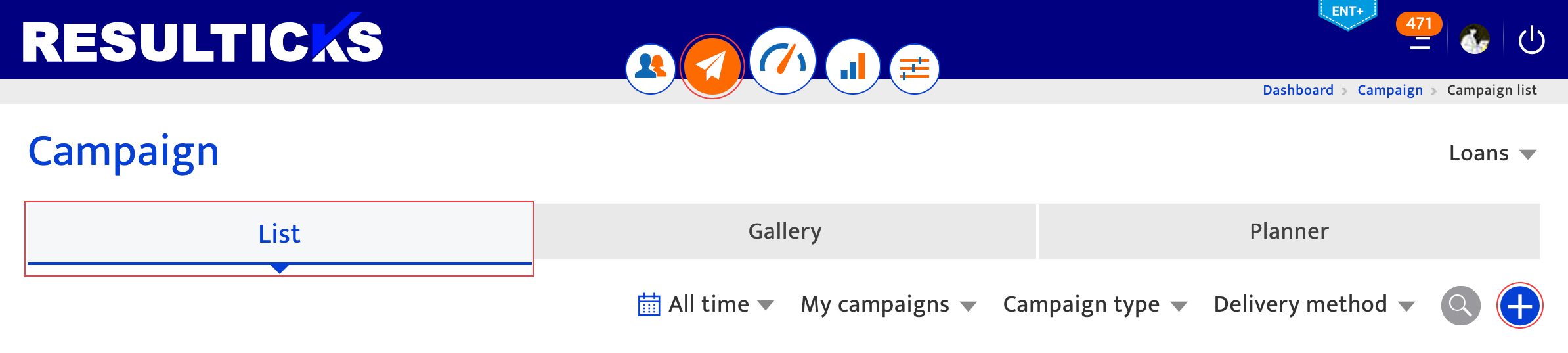
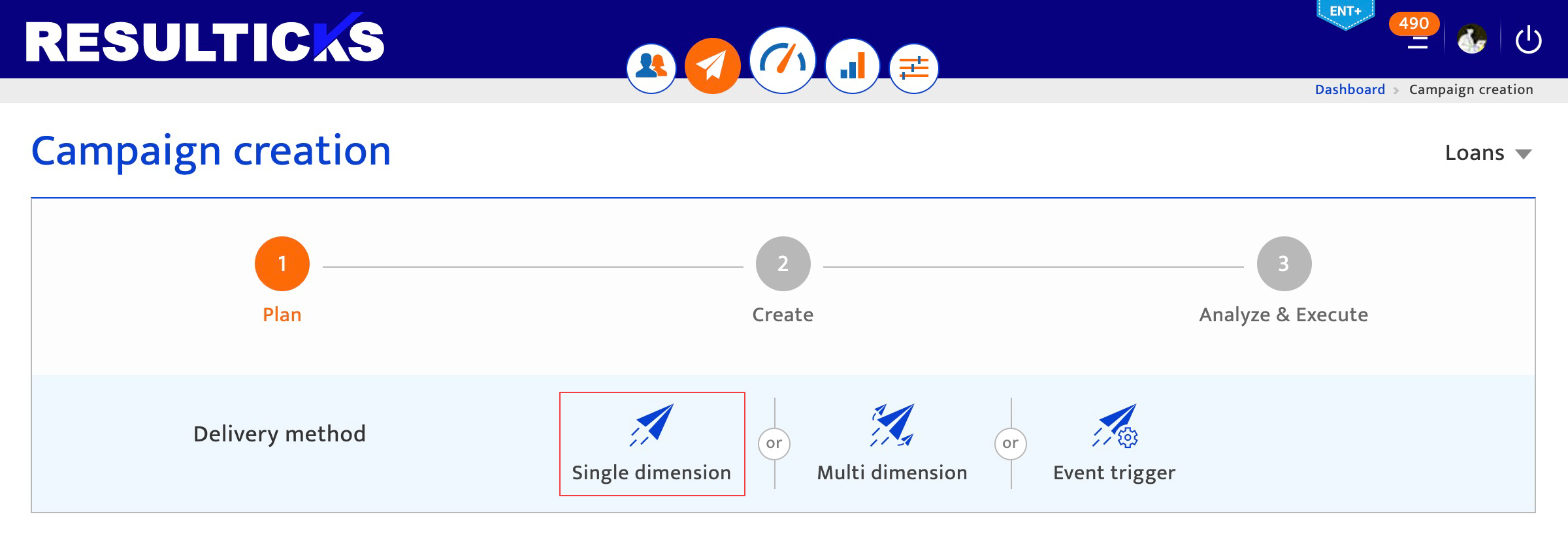
The three-step process#
All campaigns in the Resulticks platform follow a general three-step process.
- Step 1 – Plan the campaign
- Step 2 – Create the campaign
- Step 3 – Execute the campaign
- Plan the campaign by inputting basic specifications such as campaign name, type, goals, period and the channels it will leverage. For more detailed information, please refer to [Plan a Single dimension campaign](/platform-guide/campaign/single-dimension-campaigns/plan).
- Create the campaign by defining the content for various channels, the scheduling elements, enabling frequency caps, and then reviewing the predictive and prescriptive analytics for the campaign and refining it for better outcomes.
Each channel included in a campaign has its own requirements to be specified during creation. To understand more, please refer to the specific module training for each of the channels. - Execute the campaign by enabling automated delivery of the campaign post completion of a final check using our pre-campaign analytics. For more detailed information, please refer to [Execute a Single dimension campaign](/platform-guide/campaign/single-dimension-campaigns/execute).
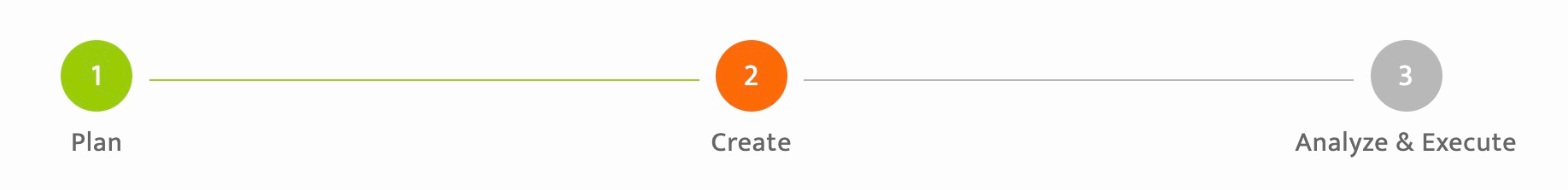
Note
All users with campaign access can create a single-dimension campaign.