Adhoc list overview
What is it?#
The ad hoc list is an audience list that can be created by uploading up to 5 CSV files (the list can hold up to 5 million records with up to 12 attributes per audience record) but these audience members won’t be added to the Audience database instead they will be stored as separate audience lists that can be used during campaign orchestration. These lists can not be segmented further and have to be used as-is and will expire 120 days after creation and can not be used after.
This tab in the Audience module performs the following functions:-
- Enables the management of Ad hoc lists
- Facilitates the download of Ad hoc lists
Accessing Ad hoc lists#
- Select the Audience module.
- Select the Target List tab.
- Select Ad_ hoc lists from the list type dropdown.
For information on how to create ad hoc lists, refer ad hoc list page.
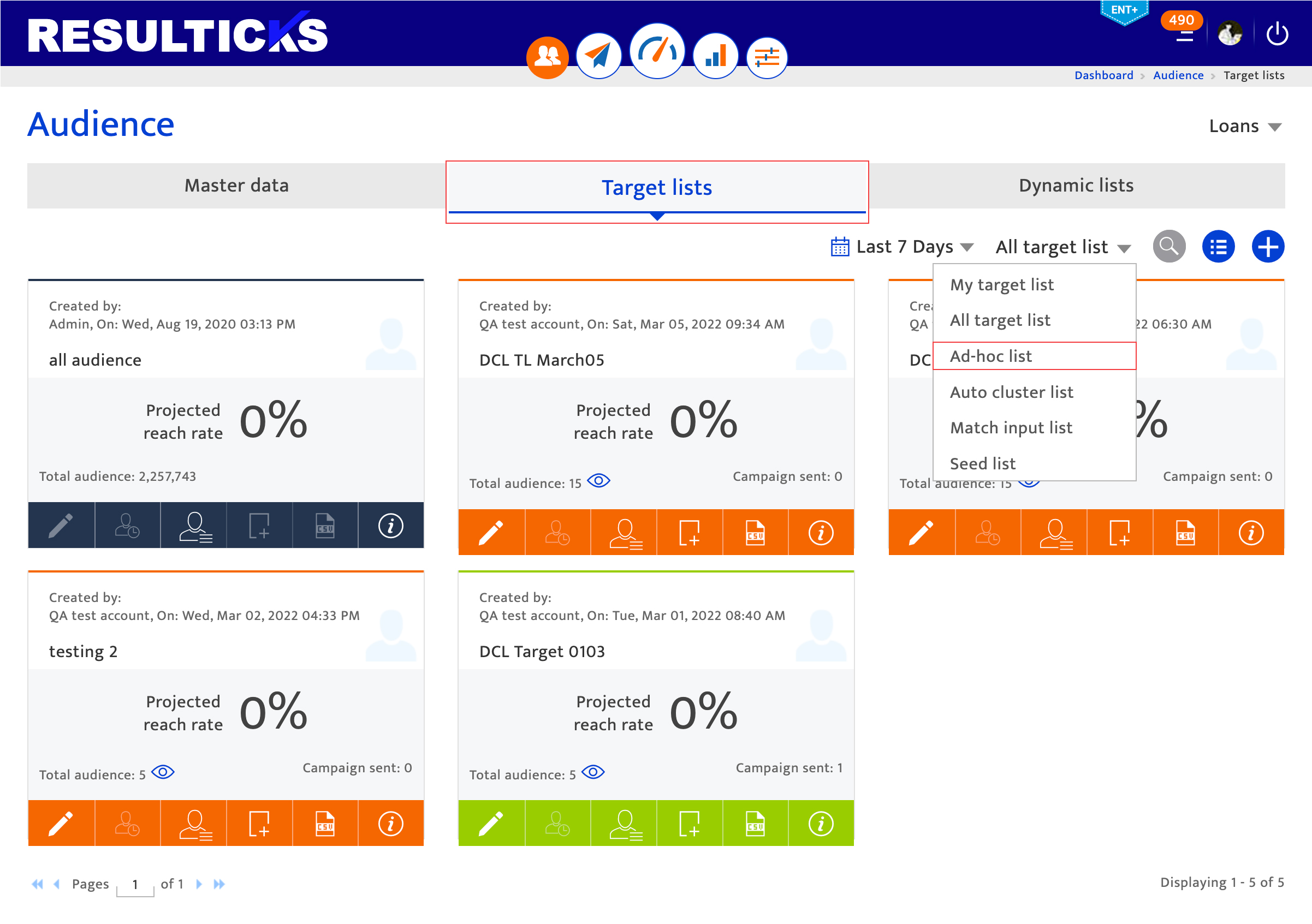
Refer target list overview page for more information.