Event trigger campaign overview
Overview#
An event-trigger campaign delivers tailored communications in response to critical external events (e.g. page visits and CRM updates). An event-trigger campaign is activated based on user-defined rules defined for the Dynamic target list used in the campaign.
You can set up an event-trigger campaign using the following channels:
- Mobile messaging
- Web notifications
- Mobile notifications
Accessing an event trigger campaign#
- Click on the Campaign icon of the main Resulticks menu.
- Click "+" on the List tab displayed in the default view.
- Click the event-trigger icon from the three options displayed.
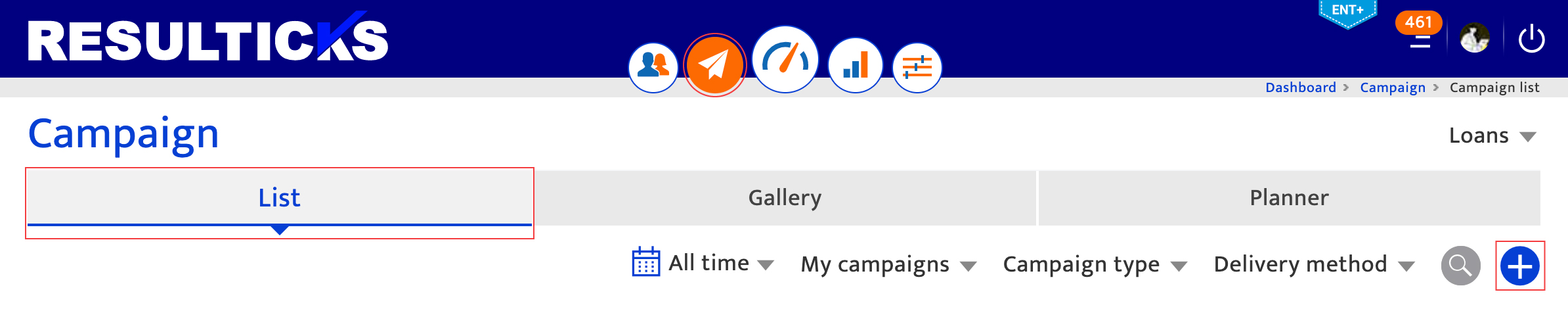
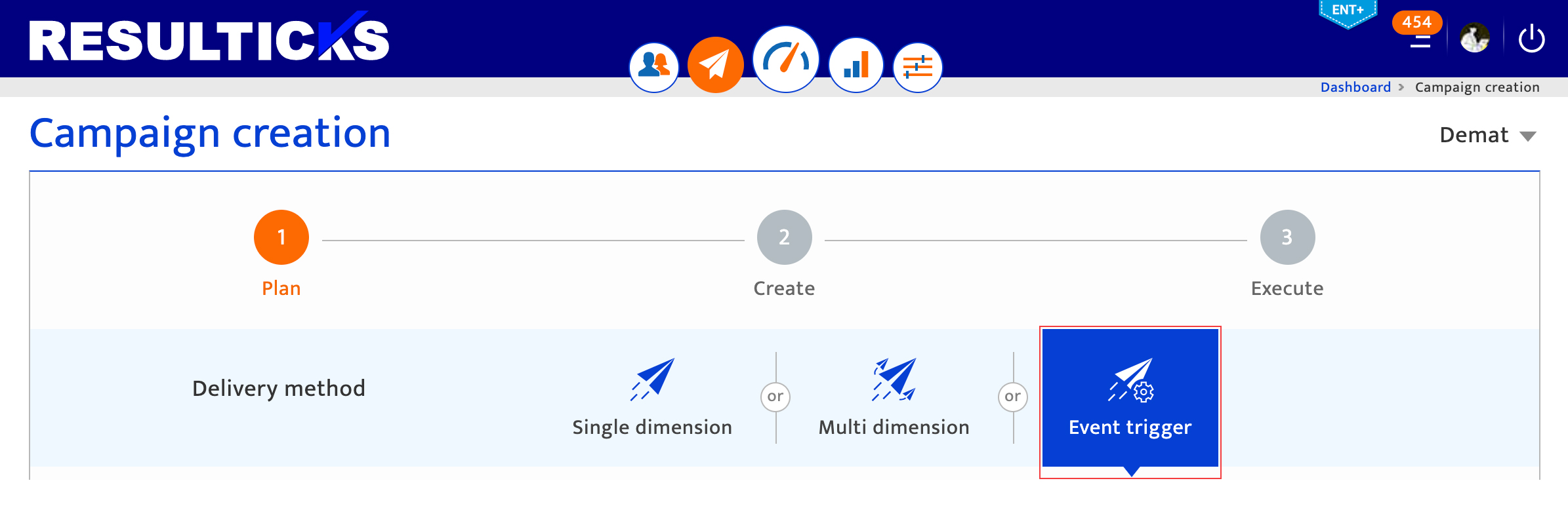
The two-step process#
Event-trigger campaigns in Resulticks follow a two-step process.
- Step 1: Plan the campaign
- Step 2: Create the campaign
- Step 3: Execute the campaign

- Plan the campaign by inputting basic specifications such as campaign name, type, goals, period and the dynamic audience list targeted by the campaign. For more detailed information, please refer to Plan an event trigger campaign.
- Create the campaign by defining the content for various channels and scheduling communications.
Each channel included in a campaign has its own requirements to be specified during creation. To understand more, please refer to the specific training module on each of the channels under Single-dimension campaign.
Authorization for campaign creation#
Event-trigger campaigns can be set up by all users with campaign creation access.