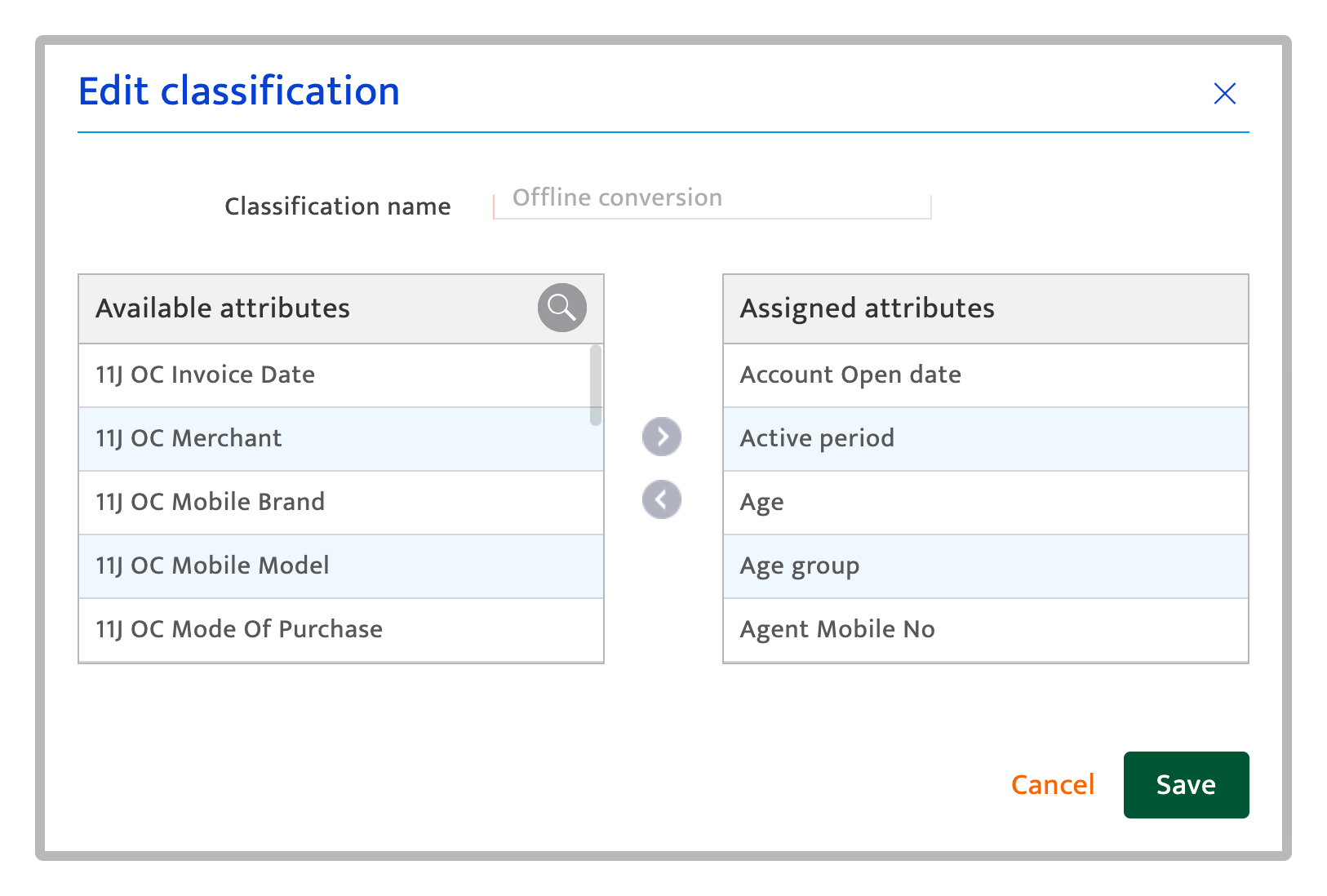Classification offline conversions
Offline conversion#
Resulticks allow you to map offline conversions along with online conversions for the purpose of analytics. The attributes that can be used for mapping offline conversions can be configured in the classifications tab under the data attributes section.
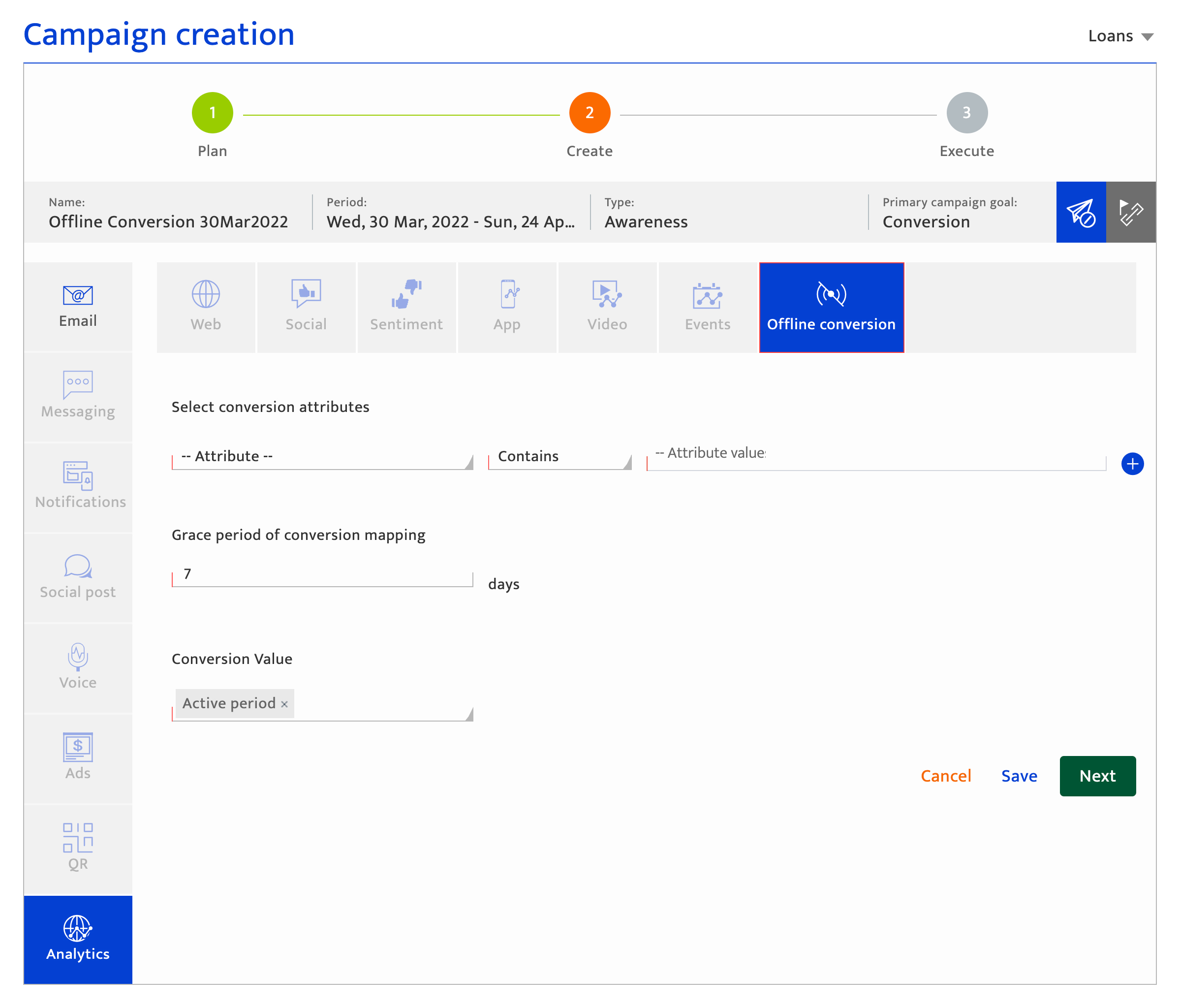
Making changes and authorization#
Only Super Users, Administrators, and the Key Contact for the account can use this module.
Accessing data attributes#
- Select the Preference Module
- Click on Data attribute in setup
- Click on the classification tab
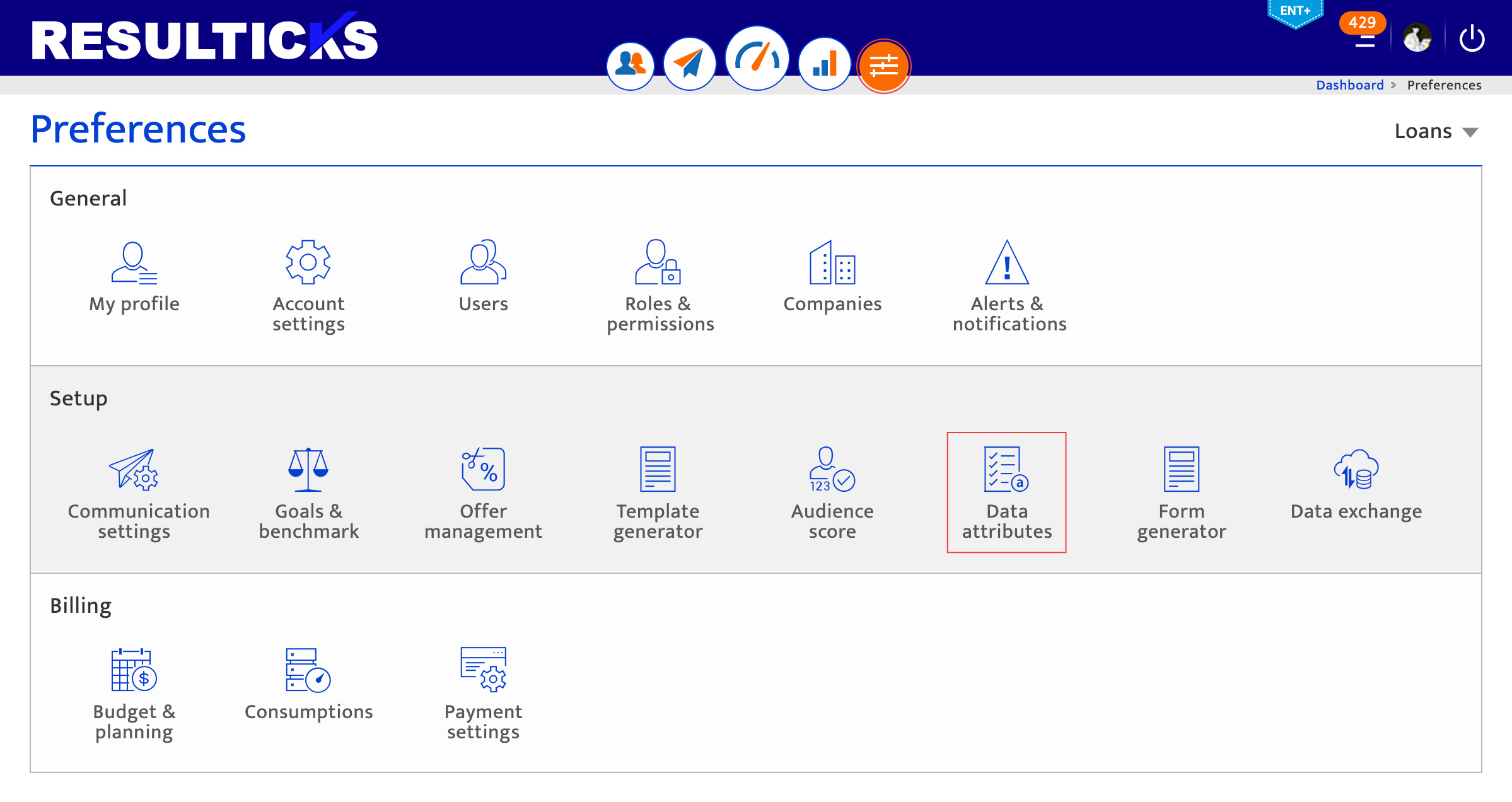
Editing offline conversion#
To add or remove attributes available for mapping offline conversions you must navigate to the classifications tab in the data attributes configuration screen and click on the edit button next to offline conversion highlighted.
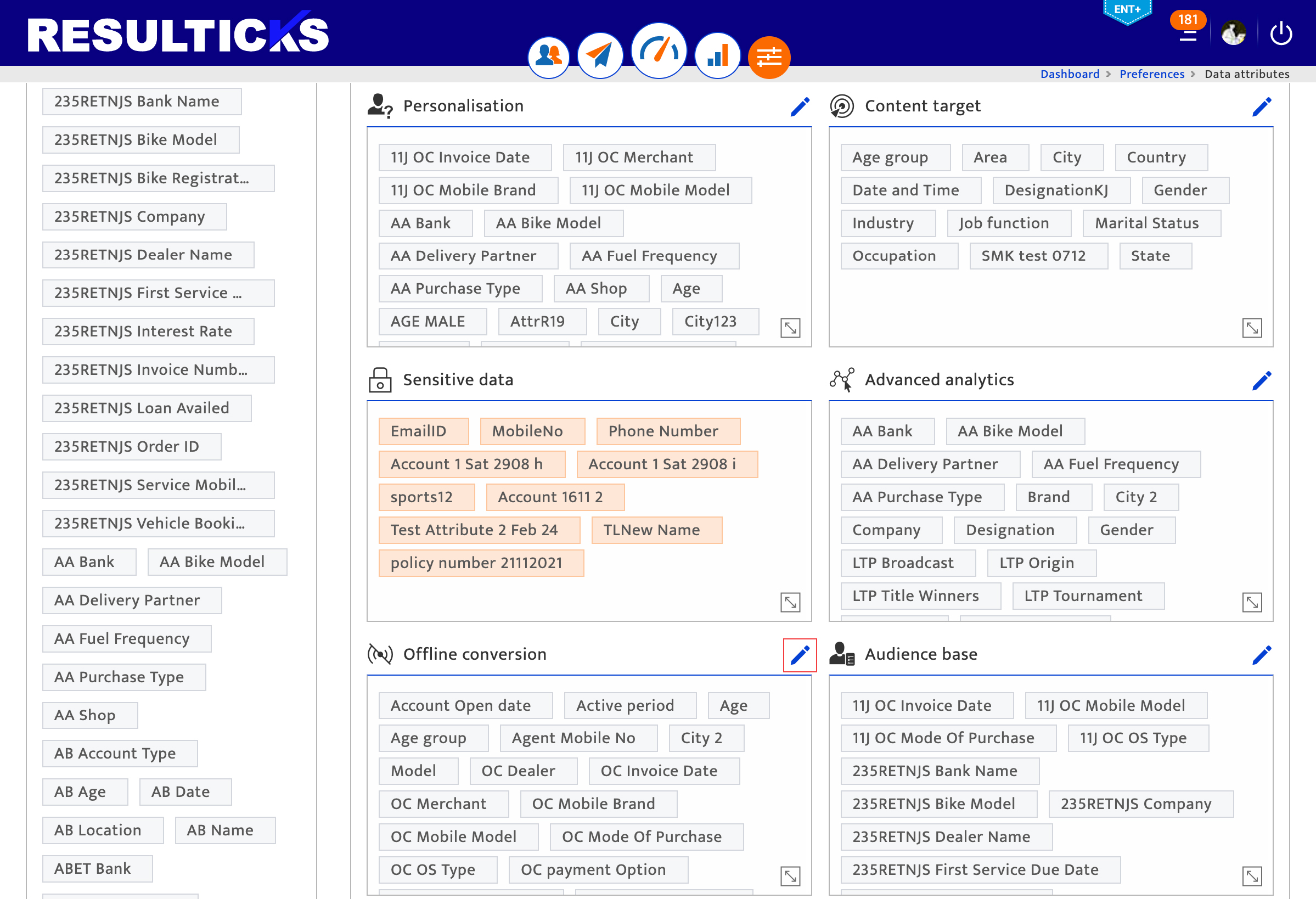
Then in the edit category pop-up you can add or remove attributes based on what attributes you want to be available for mapping offline conversions. Click Save to retain the information. Alternatively, click Cancel to exit.