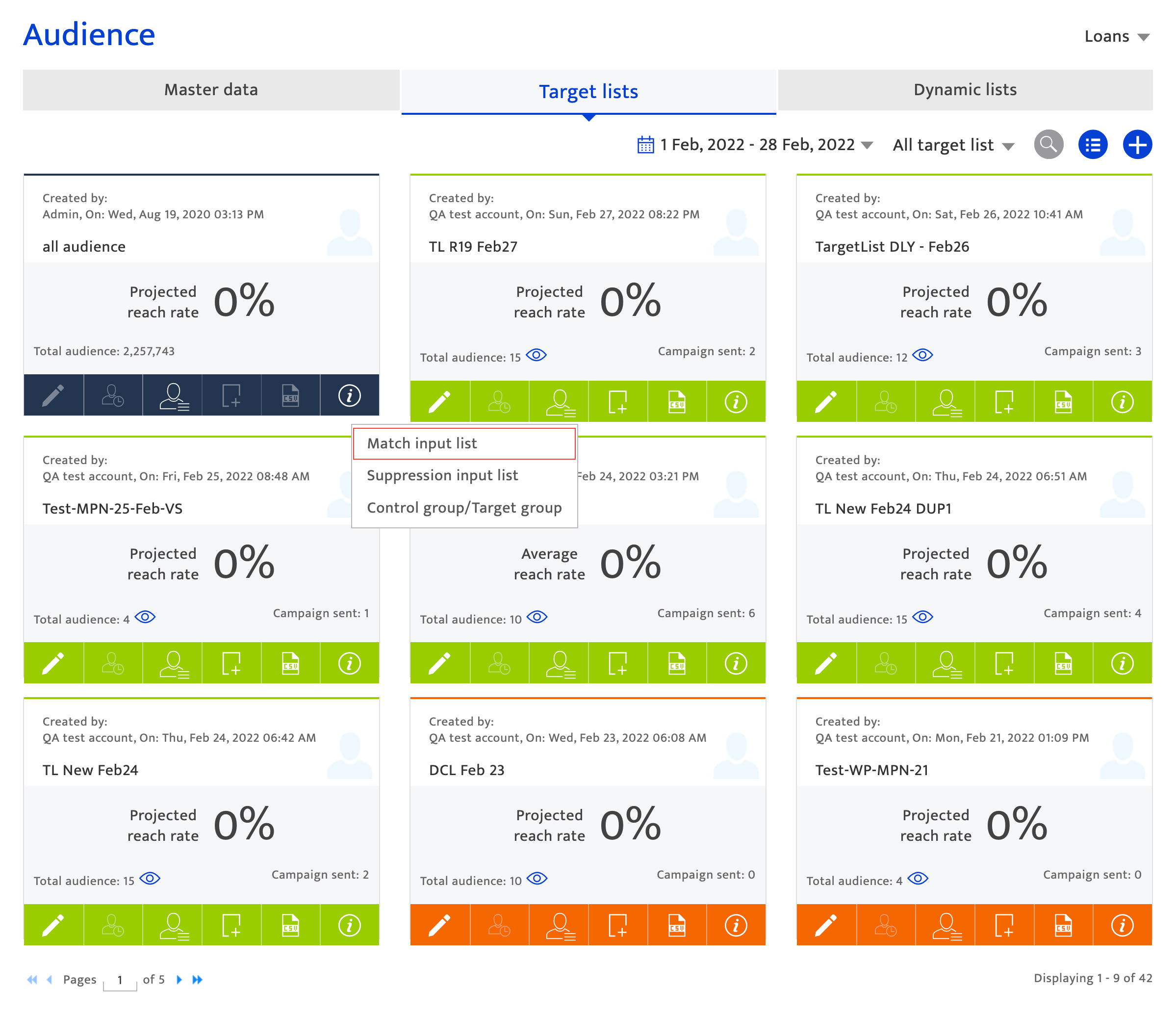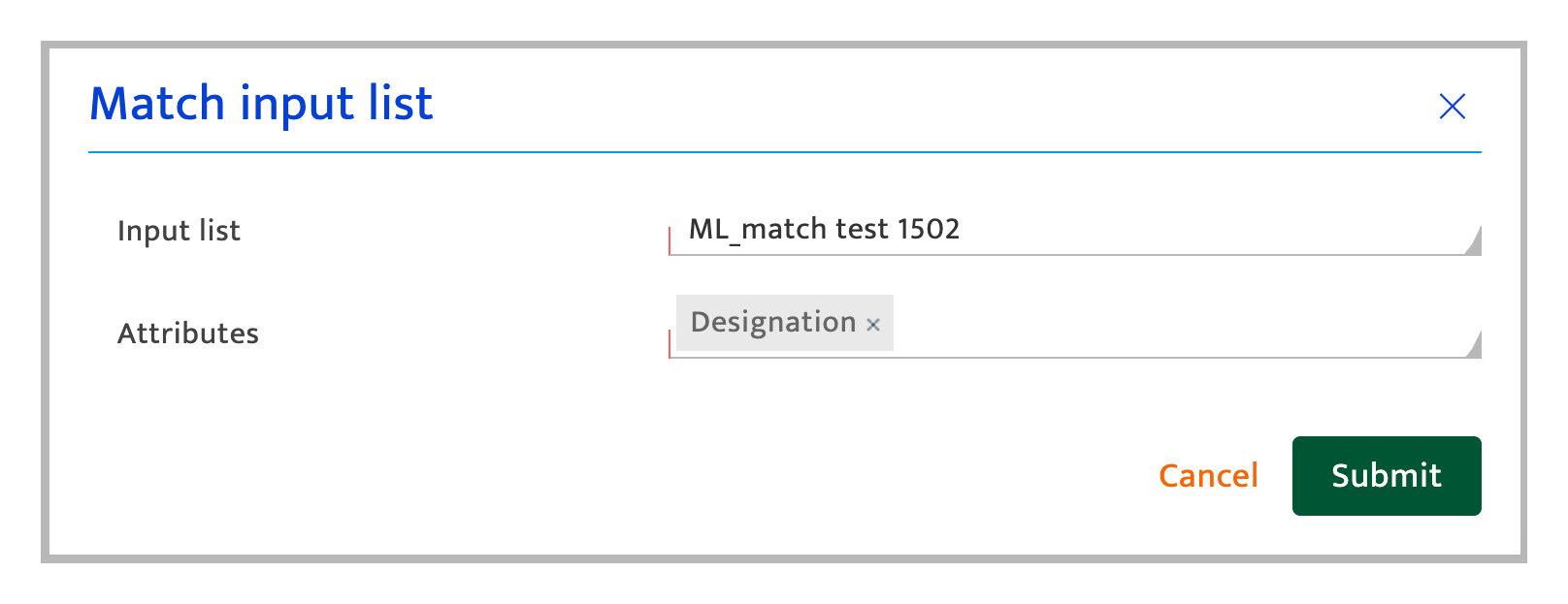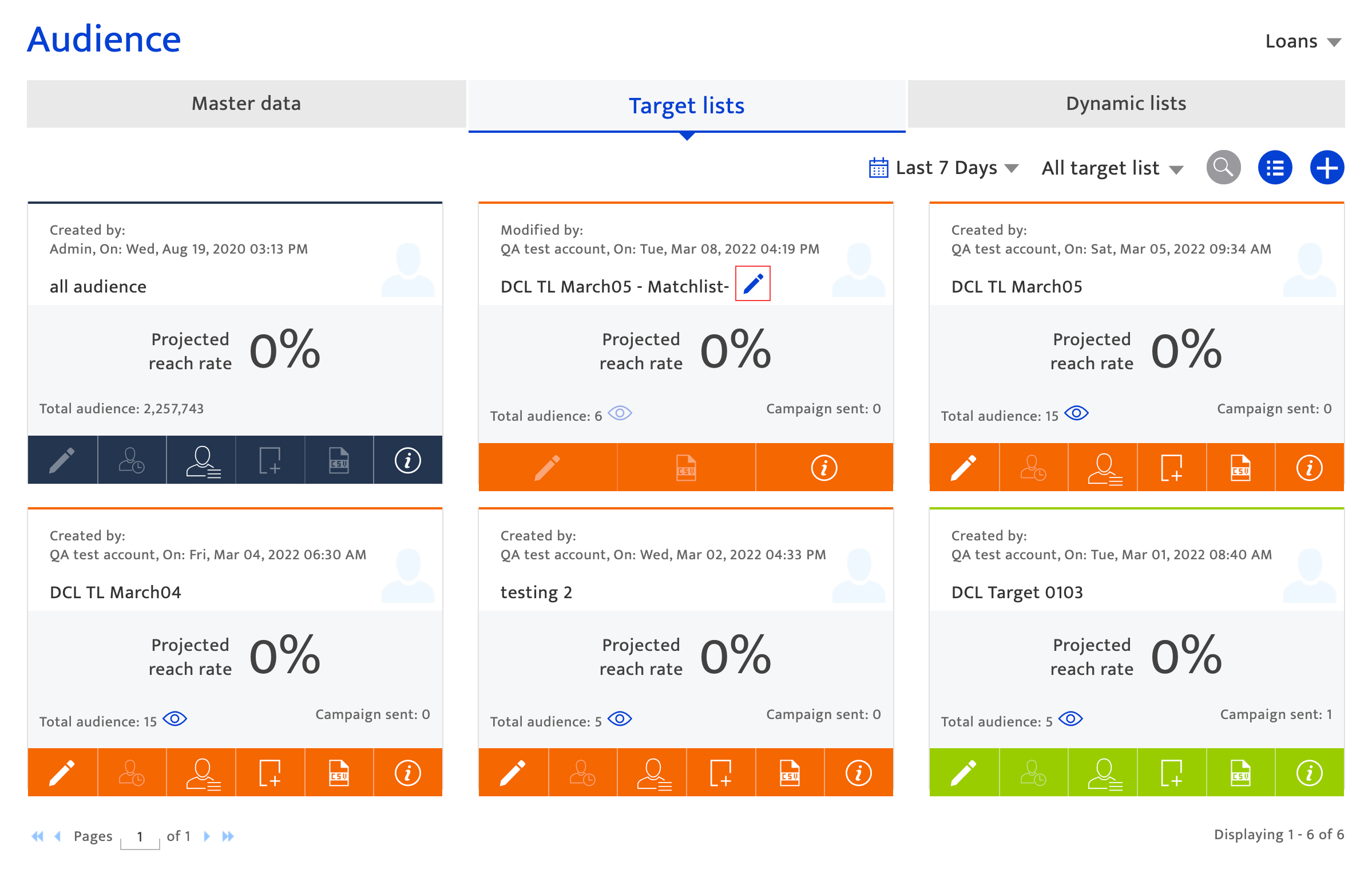Match input list overview
What is it?#
A Match input list is an instrument that can be used to further segment a created target list. It can be created by uploading up to 5 CSV files (the list can hold up to 5 million records with up to 5 attributes per record) but these audience members won’t be added to the Audience database. Only the audience members in original the target list that match all designated attributes in the selected Match Input list will be included in the new target list created on matching. This tab in the Audience module performs the following functions:-
- Enables the management of match input lists
- Facilitates the download of match input lists
- Enables creation of matched target lists
Accessing match input lists#
- Select the Audience module.
- Select the target list tab.
- Select Match input lists from the list type dropdown.
The Match input list will display List name entered on the add audience page in the name field.
For instructions on how to add a match input list view Match input list page.
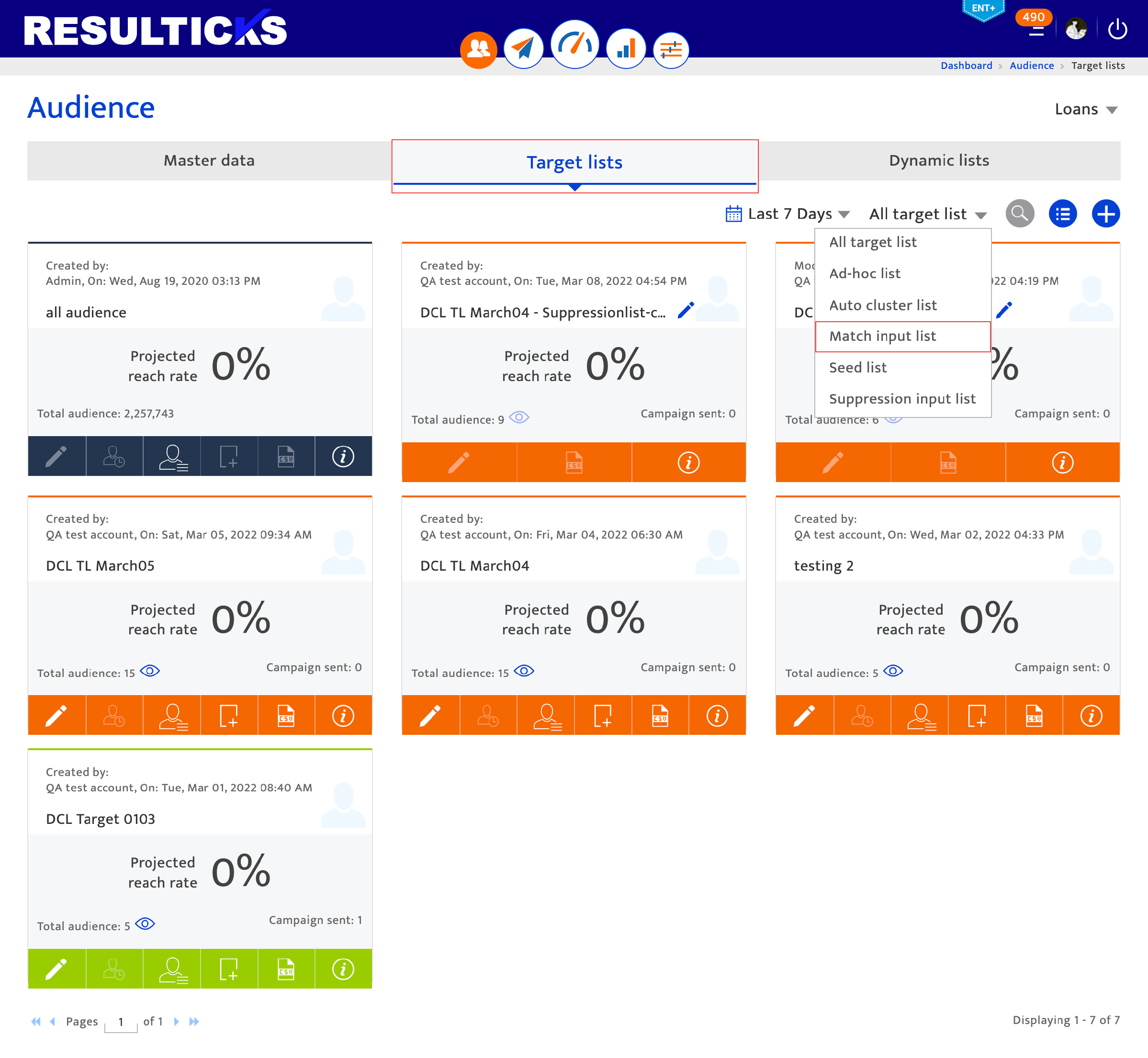
Refer target list overview page for more information
Create a target list with matched audience#
- Click on the split icon and select the match input list option from the dropdown.
- Select the match input list using the dropdown.
- Select the attributes within the match input list using the multi-select dropdown.
- Click "Submit" to create a new target list which includes members of the original target list that match the designated attributes for the selected Match input list.
- The new list will be created with the name original Target list name matchlist copy. You can edit list name by clicking the edit button.