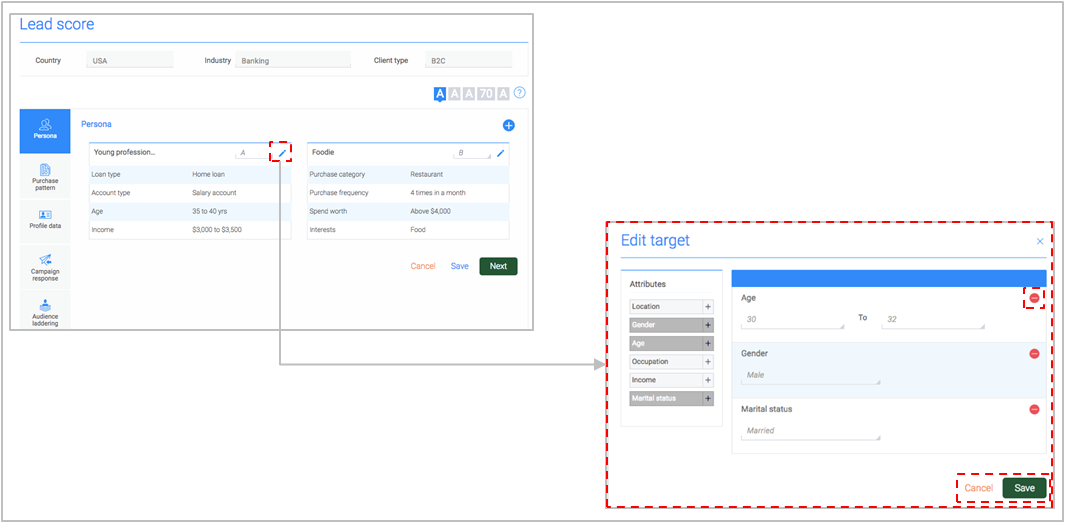Persona management
What is it?#
Personas in Resulticks are used to define the typology of contacts in the audience database using a set of selected attributes. They are used to configure contact lead scores for both B2C and B2B businesses. If contact is classified as more than one persona, the ranking for the highest persona score will be taken into account for displays in other modules. The key capabilities offered by the persona management section include:-
- Creation of new personas
- Editing existing personas
Authorization and making charges#
Only the Key Contact and the Administrator can set up and manage personas. Changes can be made at any time and are effective immediately.
Accessing persona management#
- Select the Preferences module
- Select Lead score from the Setup category
- Select personason the left menu
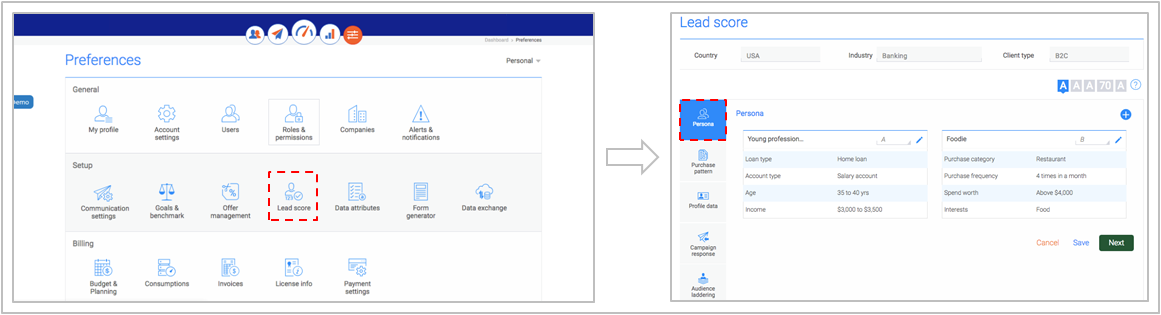
Creating a new persona#
- Create a new persona by clicking the “+” icon. Note that once created, a persona cannot be deleted.
- Select attributes from the attribute list by clicking the “+” icon or attribute name. For more information on data attributes and how to create them, see Data Attributes. Use the “–” icon to remove a selected attribute.
- Specify appropriate values for the selected attributes.
- To Save the persona, click the “Save” button.
- Name the persona using no more than 50 characters in the pop-up screen. Click the “Save” button to complete persona definition and return to the Persona creation screen.
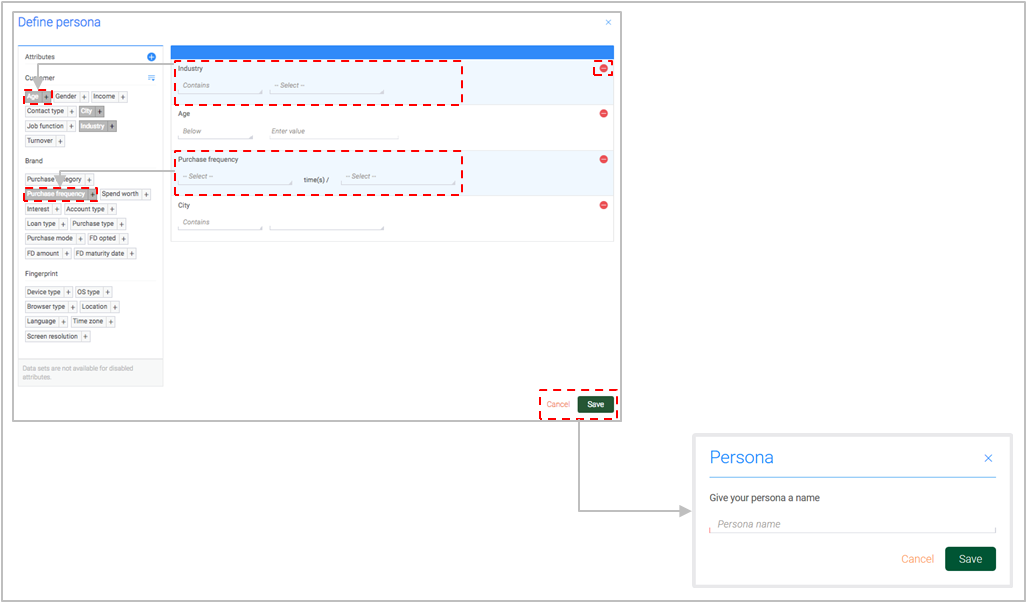
Editing an existing persona#
- Edit an existing persona by clicking on the edit/pencil icon.
- Add and define additional attributes, using the process described above.
- Edit the values of already defined attributes by adjusting them.
- Delete existing attributes by clicking on the “–” icon.