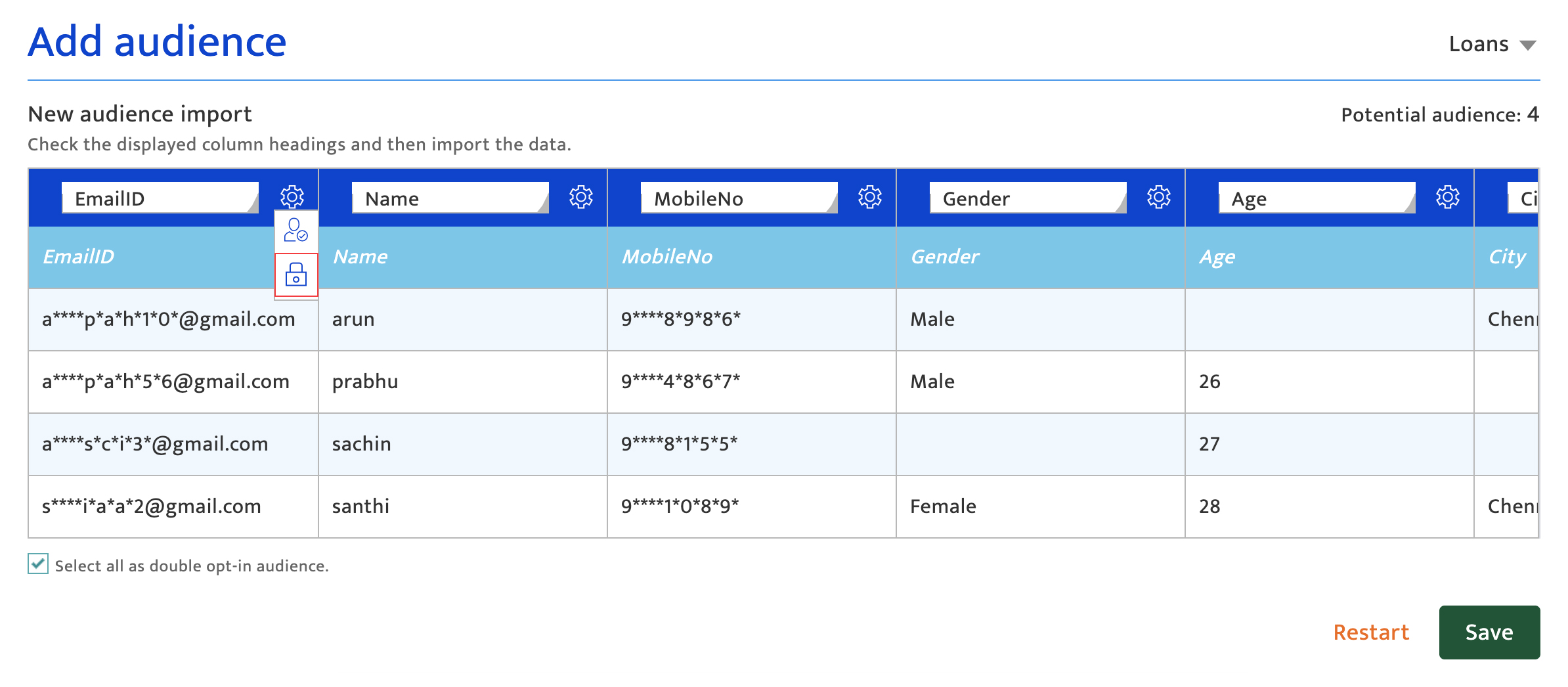Classification sensitive information
Sensitive data#
If you see in the screenshot above the Email and Mobile no. data has been obfuscated. The reason for this is that these attributes have been configured as sensitive data in the classifications tab under data attributes. So, in the platform anytime data for these attributes will display it will be obfuscated
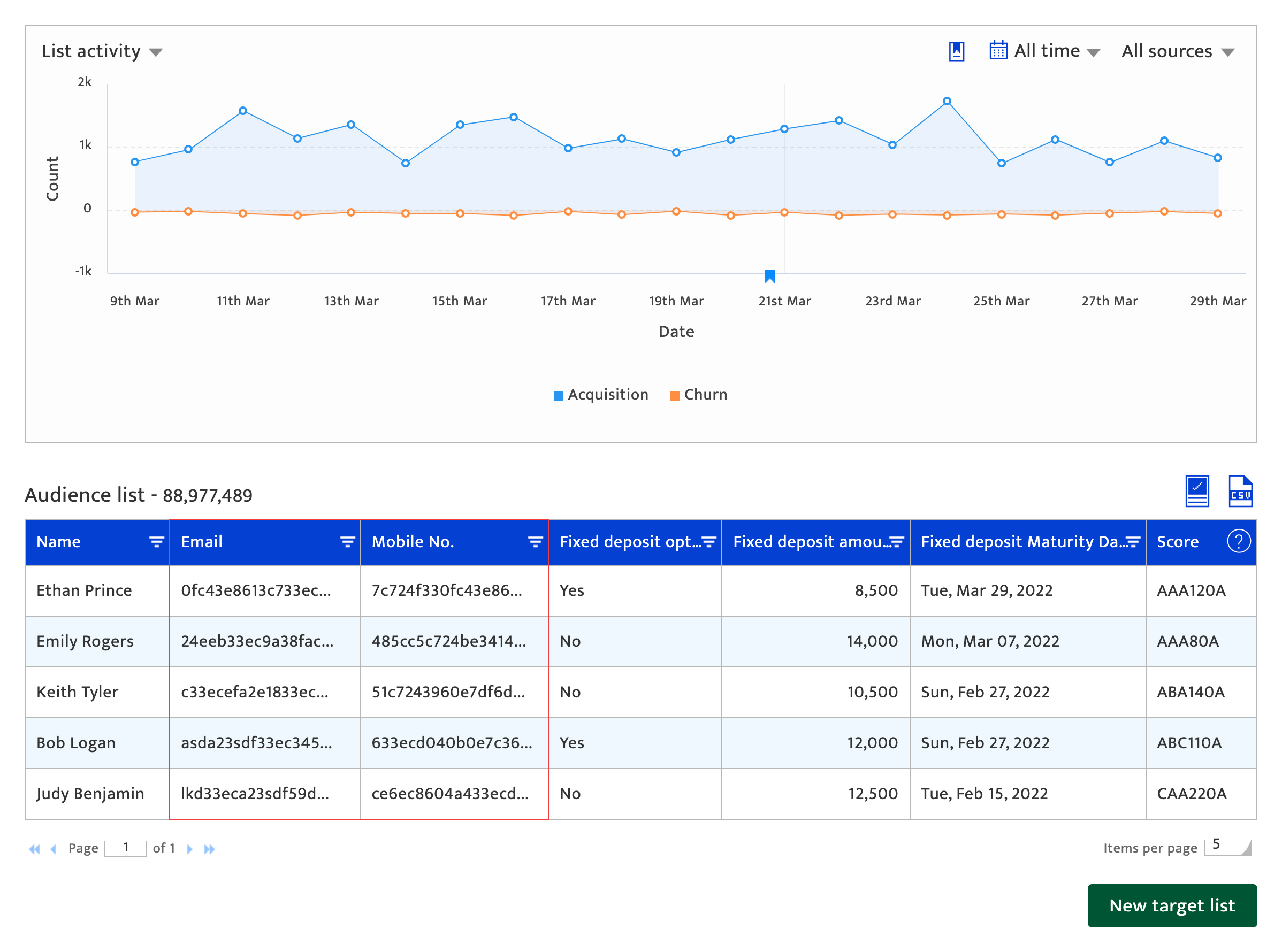
Making changes and authorization#
Only Super Users, Administrators, and the Key Contact for the account can use this module.
Accessing data attributes#
- Select the Preference module
- Click on Data attribute in setup
- Click on the classification tab
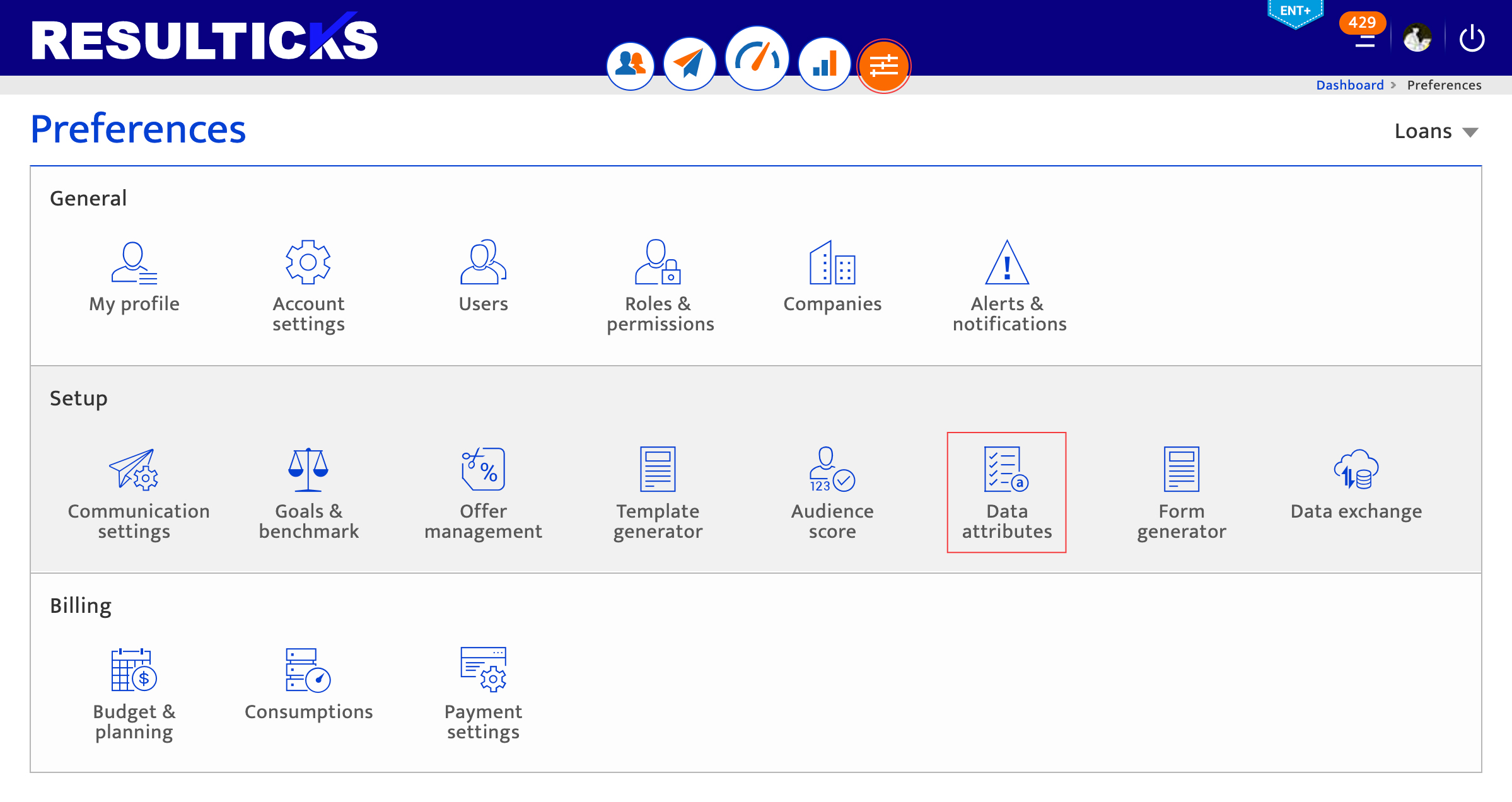
Editing sensitive information#
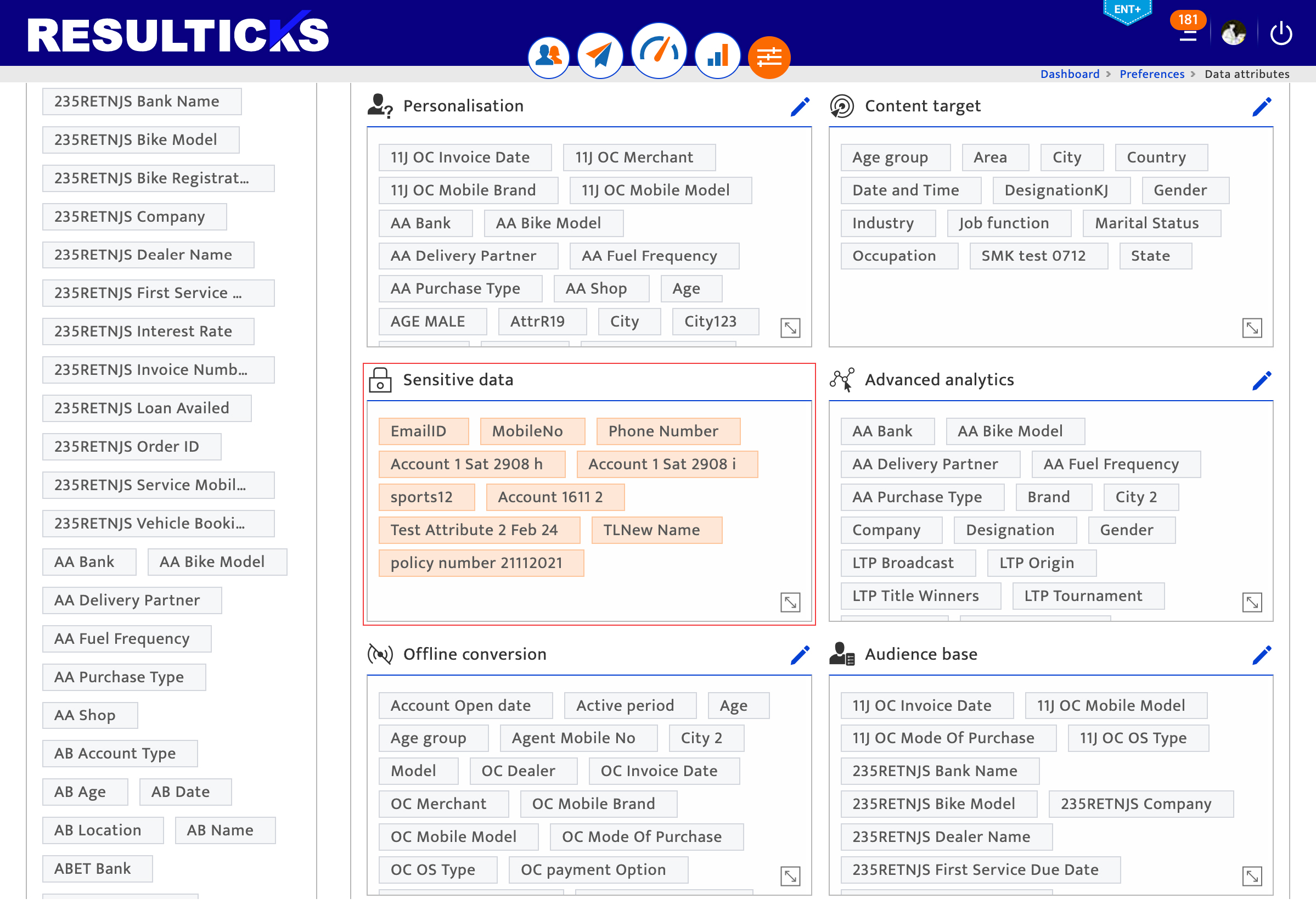
All attributes which have been marked as sensitive data will show up in the sensitive data section under the classifications tab as highlighted in the screenshot above. If you would like to mark attributes as sensitive data, you can do so during audience import. By clicking on the icon highlighted in the screenshot below.