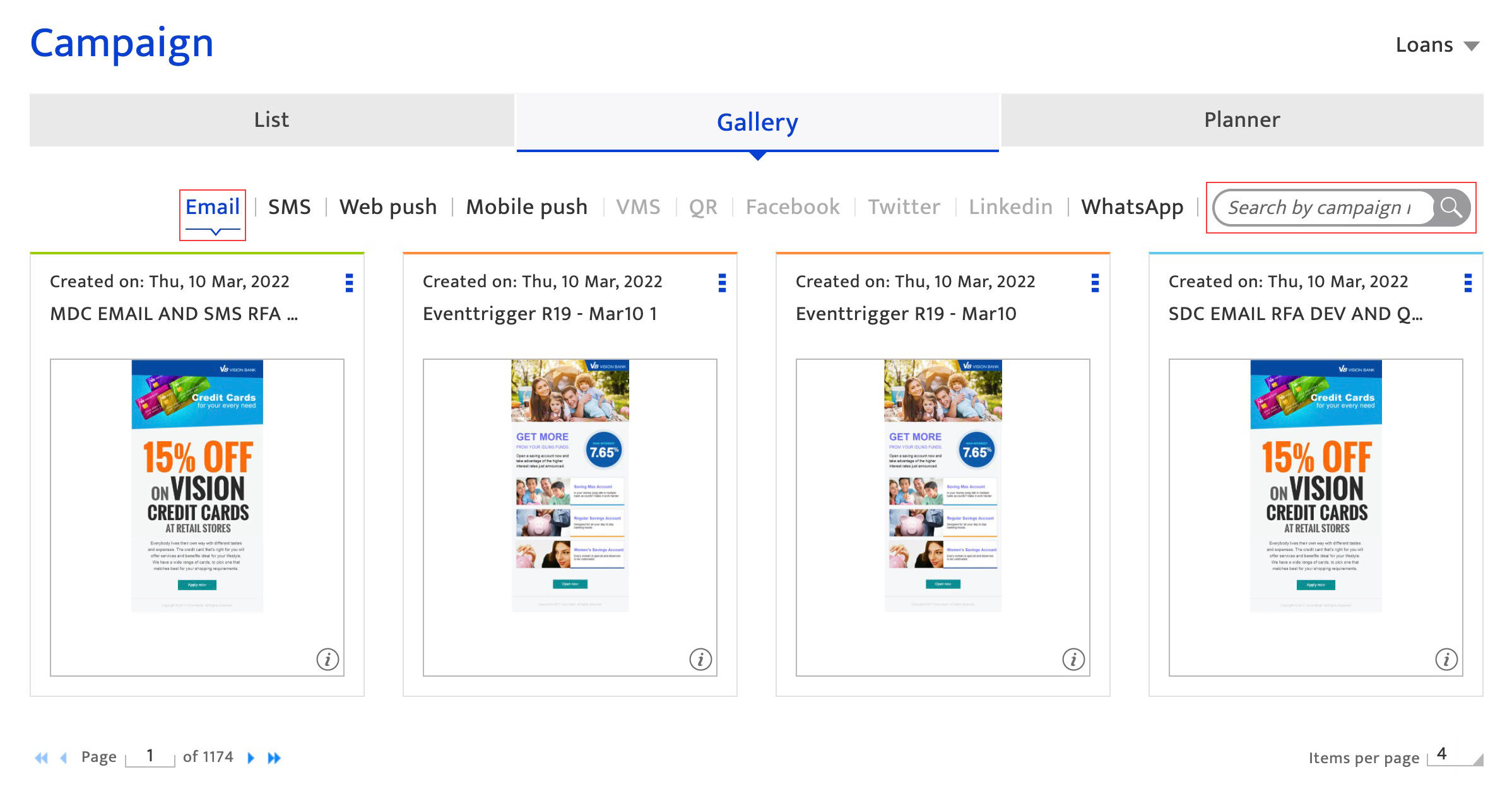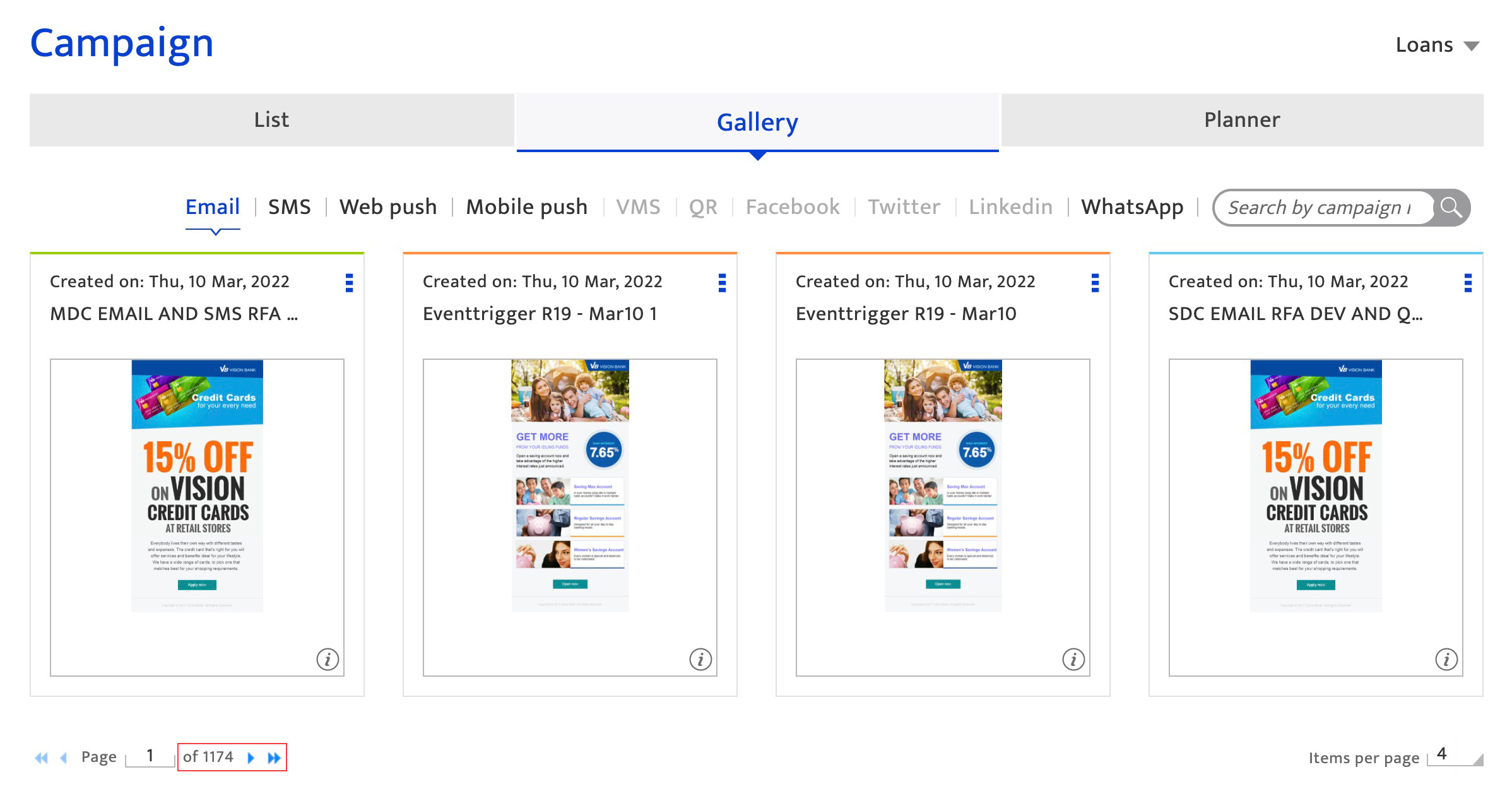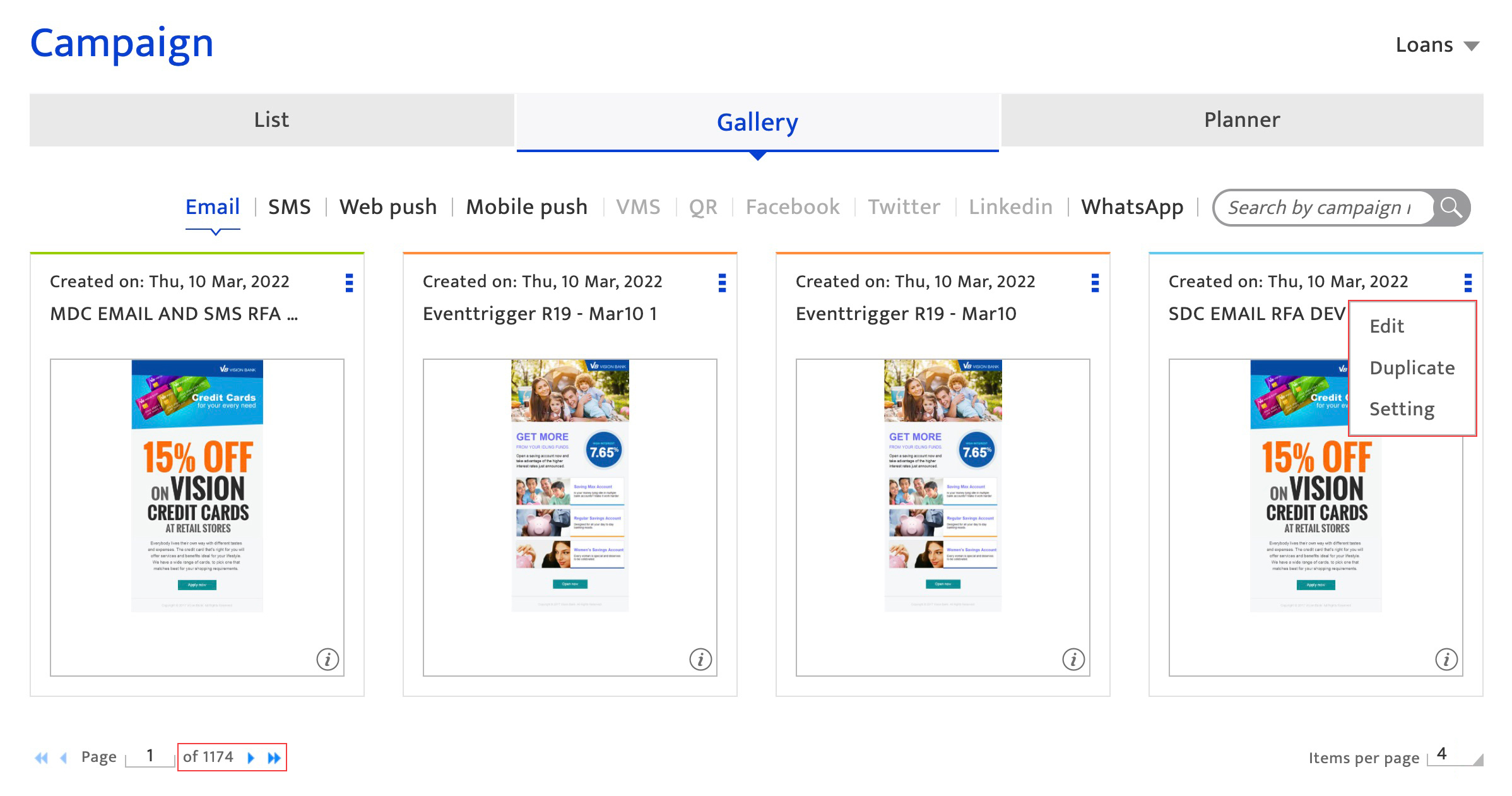Campaign gallery
What is it?#
The Campaign gallery is a collection of all your campaign content that has been used in the past or is in the process of being created. It is a productivity tool to help you quickly review, re-use, edit or duplicate any previously created campaign content and creatives.
Accessing the campaign gallery#
- Select Campaign Module.
- Click the Gallery tab.
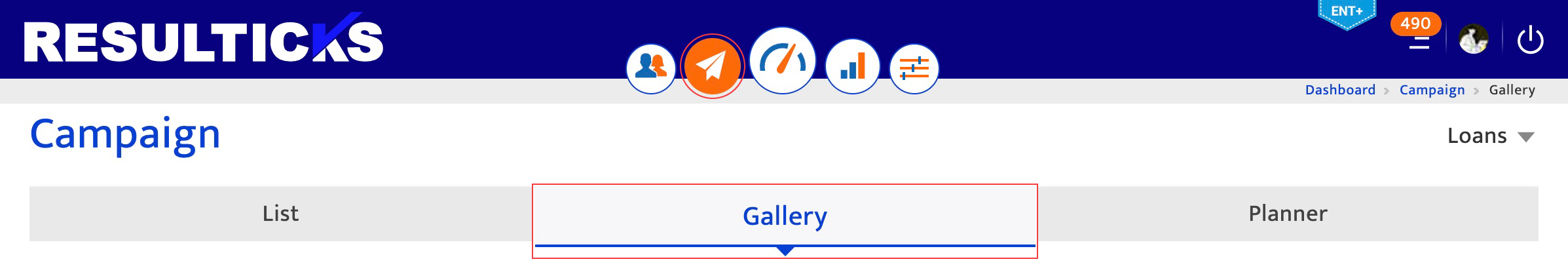
Managing the gallery#
Content or templates in the Gallery are displayed with summary information and a set of tool icons or options that enable you to:
- Select a channel to view available content.
The content is sorted by creation date, with the most recent displayed first. Only the final content version is displayed.- Use the search function to search for campaign creatives by campaign name.
- Browse through the content using the scroll icons.
- Edit and then save a campaign which is currently in Draft or Scheduled state, using the drop-down menu. Click on this to be shown the current Campaign details which you can then amend and proceed.
- Duplicate a campaign to create a new campaign on the Campaign-list with the name '[Duplicate campaign name] – Copy'. Click on the List tab and proceed to edit this campaign and amend the details before saving it.