Seed list overview
What is it?#
The Seed list is an audience list that contains the internal employees of a company and is used primarily for testing purposes. However, these audience members won’t be added to the Audience database instead they will be stored as separate audience lists that can be used during campaign orchestration. These lists can not be segmented further and have to be used as. This tab in the Audience module performs the following functions:-
- Enables the management of Seed lists
- Facilitates the download of Seed lists
Accessing seed lists#
- Select the Audience module.
- Select the Target list tab.
- Select Seed lists from the list type dropdown.
The Seed list will display SL_List name(entered on the add audience page>in the name field
To view instructions on how to create a seed list view the seed list page.
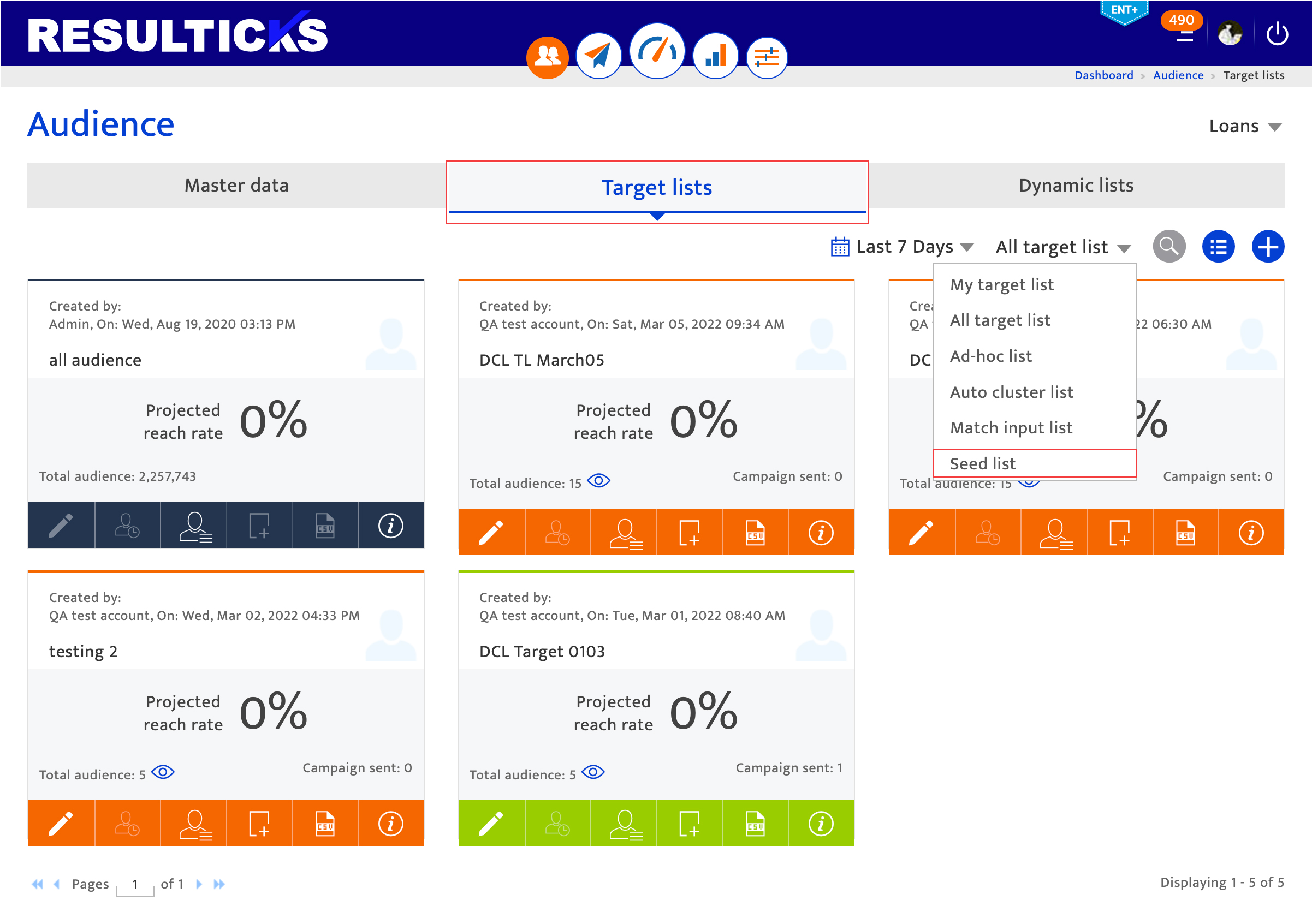
Refer the target list overview for more information.